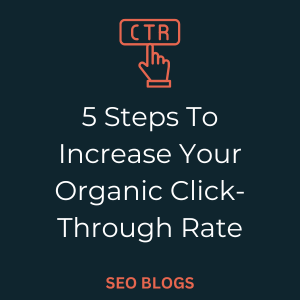When it comes to driving traffic to your website, increasing your organic click-through rate is essential. If your website is ranking highly on the SERPs, that’s great, but if users aren’t clicking through then your SEO efforts may be wasted. In this blog, we will be discussing five ways to increase your organic click-through rate (CTR) so that users will click through and you can increase your traffic.
What Is Click-Through Rate?
Organic click-through rate (CTR) is the number of users who click on your website in the SERPs. You can calculate your organic click-through rate by dividing the number of clicks divided by the number of impressions.
Organic click-through rate is extremely important for SEO because the higher your CTR is, the more traffic you will receive. Boosting your CTR will mean more visitors, more engagement, and ultimately, more conversions.
5 Steps To Increase Your Click-Through Rate:
1. Optimise Your Title Tags With Descriptive Keywords
The title of your webpage will be the first thing users see in the SERPs and it can play a significant role for users deciding whether they’ll click through to your site or not. A well optimised title tag can grab attention and communicate relevance at the same time, both of which are essential for increasing CTR.
When creating title tags you should focus on your most important keywords. For example, if you’re targeting “wooden garden furniture”, your title tag should reflect that phrase. Using your target keywords within your title helps you to match the search intent closely and show users that the content and products on your page is relevant to what they are searching for.
Your title tag will obviously very much depend on what your web page is, if it is a product/ category page, it should clearly state what those products are, if it is blog style content it may be more of a longer title such as, “How To…” or “The Ultimate Guide to…”. When optimising title tags, as a general rule you should use between 50 and 60 characters for your title – as long as it tells the user exactly what is on your page, and it matches the user intent, users will be more likely to click through.
2. Optimise Your Meta Description
Meta descriptions can play a significant role in driving clicks. A meta description is the short description of text that appears below the title in the SERPs, it gives users a brief overview of what they can expect if they click through to your site.
Like title tags, meta descriptions should also contain your target keywords that are relevant to search intent to confirm to users that this page is going to provide them with what they are looking for.
Your meta description should be between 50 and 160 characters and it should describe exactly how your website is going to provide the user with valuable information that they are looking for to solve their problem. Make it clear to users why they should click onto your webpage rather than a competitor’s page by highlighting your unique selling points (USPs) within the description, this could be free next day delivery, expert advice or 5 star review – whatever makes you stand out from your competition should be included here alongside what the page is offering.
3. Optimise Your URLs
Although it may seem obvious, your web page’s URL can play a significant role in increasing click-through rates. When creating and optimising our URLs, keep it short and descriptive. Avoid long, complicated URLs.
Again, you should use your target keywords within our URL to give users and search engines a clear understanding of what your content is about.
You should also ensure to utilise subdomains within your URL structure to device your site into logical sections. For example, if you are targeting wine glasses, it is likely that they will sit underneath the main glassware category, so your URL will read as follows: www.example.com/glassware/wine-glasses.com.
A logical, easily readable URL that contains keywords relating to the search intent reassures users that they are clicking on the correct page.
4. Use Structured Data
Adding structured data, also known as schema markup, to your website can help search engines better understand your content. It allows search engines, such as Google to display rich results and enhance your SERP listings with reviews, prices and more information to make them more interactive for users.
Structured data is coded using in-page markup on the page that the information applies to. The structured data should describe the content of that page and this will help Google to further understand what the page is about.
As previously mentioned, implementing structured data can help to display rich results in the SERPs and this can attract more clicks for your web page because your site is more likely to appear at the top of the SERPs, particularly if you have the featured snippet, it is more interactive than a plain URL and it gives the user more information when they see your site in the URL so they can clearly see that the content on your page is going to match their search intent.
Types of structured data you can implement can include:
- ➡️ Product markup – for e-commerce sites, including product markup including price, availability and ratings can attract shoppers more effectively.
- ➡️ Review schema – displaying user reviews and ratings directly in the search results can showcase credibility and attract more users to click through.
- ➡️ FAQ schema – answering commonly asked questions and including FAQ schema can help your content appear as featured snippets or people also asked and can help to attract more traffic to your site.
Implementing structured data can be extremely beneficial to increase your organic click-through rate – to have a look at what structured data you currently have implemented on your site, you can use the Rich Results Test tool to see what is currently found on the page as well as any errors or suggestions for your structured data.
5. Create Fast Loading Pages
Site speed is a very important part of click-through rate – if a user clicks on your site and the web page doesn’t load quick enough, the chances are that they will click off and go to a competitor site and your bounce rate will increase a lot. Page speed is also one of Google’s ranking factors so if your page is too slow, it can have an impact on rankings.
There are many different ways you can optimise your site speed including:
- ➡️ Optimising your images – reduce your image size without compromising the quality
- ➡️ Reduce any unused JavaScript
- ➡️ Make sure all images have an explicit height and width set
- ➡️ Eliminate render-blocking resources
How you can optimise your site speed will vary depending on your website, in order to find ways of making your site speed faster, use PageSpeed Insights. This tool will allow you to enter your URL and it will provide you with diagnostics and opportunities on how to improve the overall site speed for your website. You can also do this on a page by page basis if there are particular pages which you would like to improve.
Summary
Increasing your organic click-through rate is a combination of many different strategies. By optimising and following these five steps, you can increase your click-through rate bringing in more traffic, better engagement and potentially higher conversion rates.
It is important to consistently refine all of the above elements to ensure your website is always targeting and meeting the needs of your users – make sure to stay up to date and constantly optimise your website for SEO purposes and you can make sure your website brings in relevant traffic through the SERPs.
If you need help increasing your organic click-through rate and aren’t sure where to start, get in touch with our team of SEO experts today and we can help you maximise the traffic coming to your website by optimising your website to increase organic click-through rate.