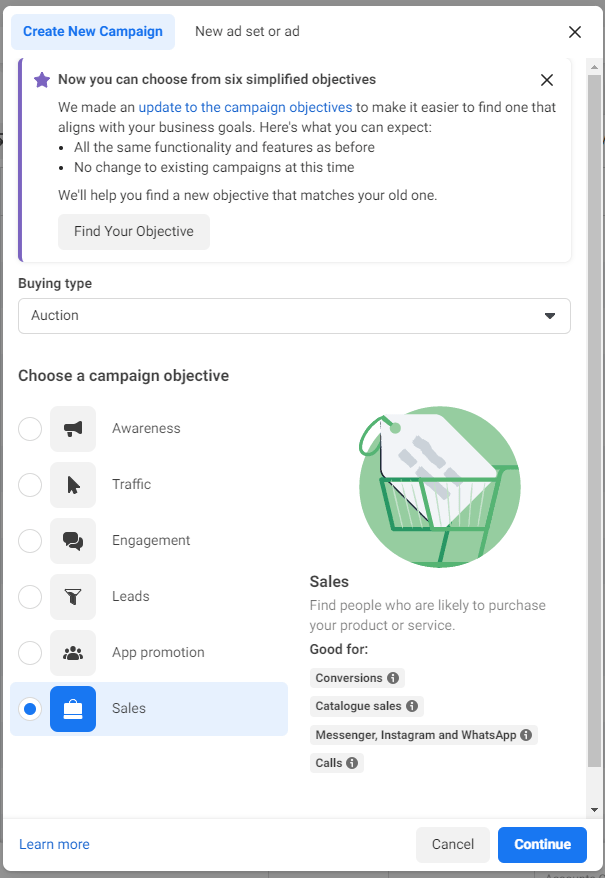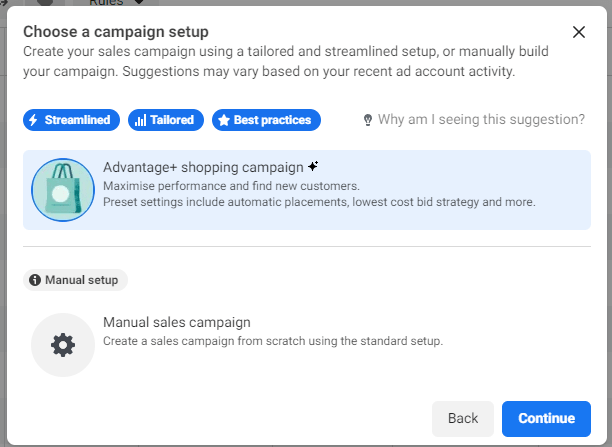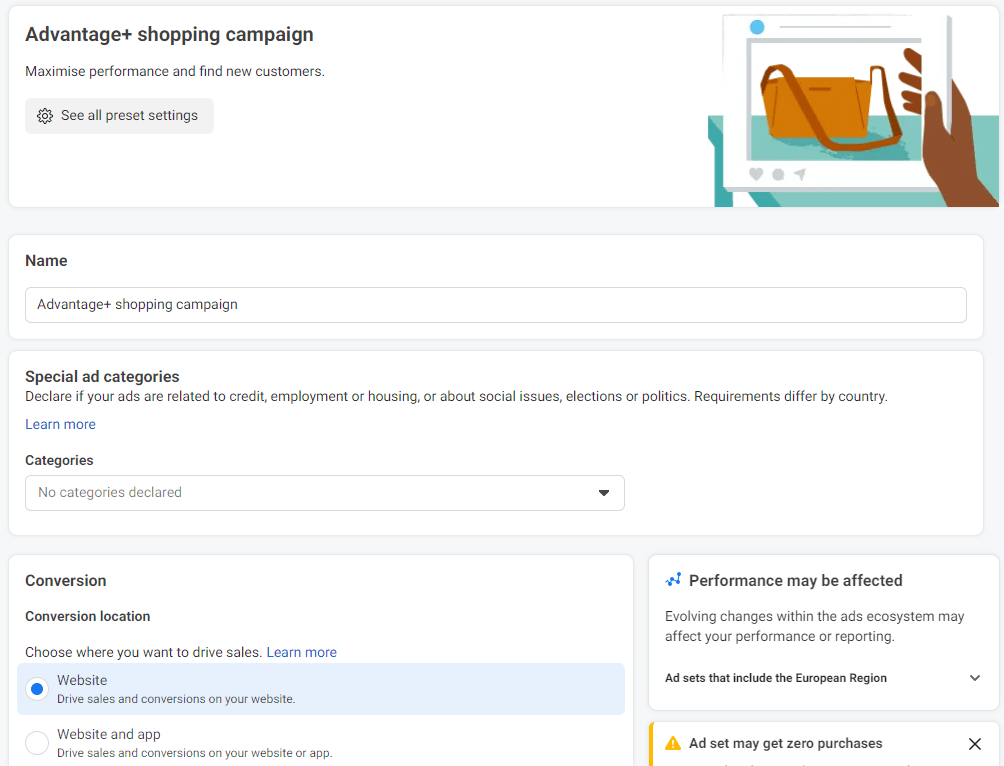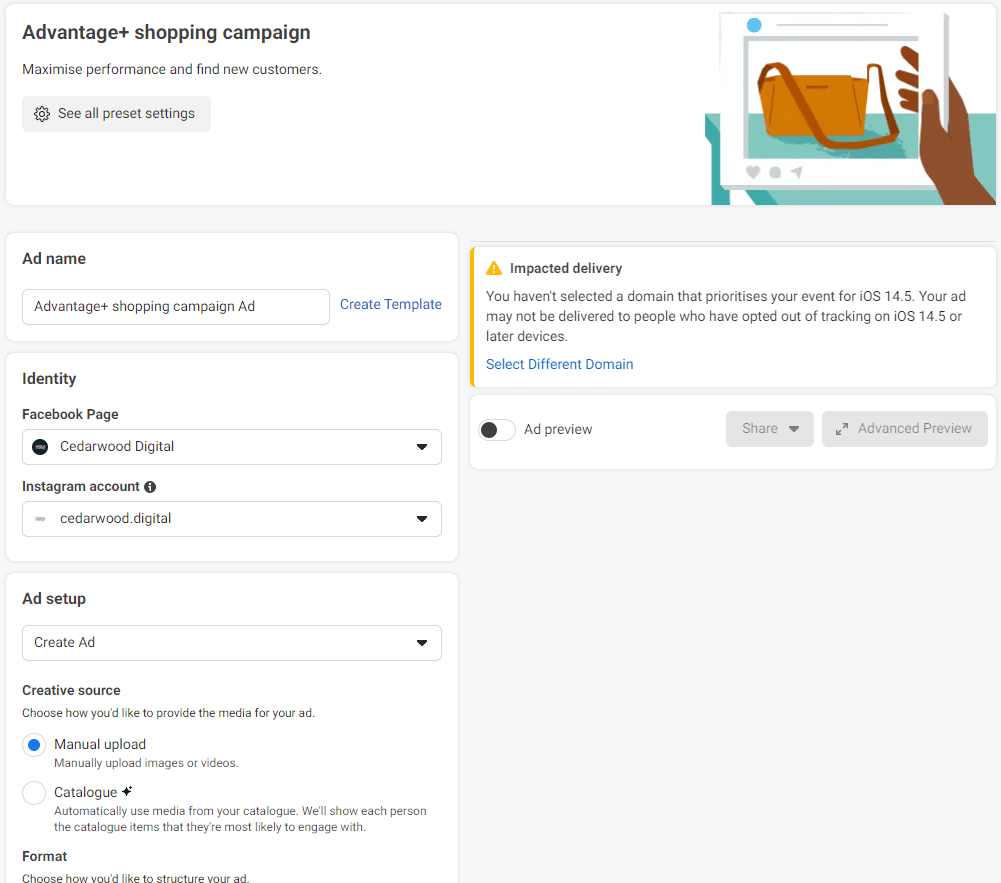.Facebook’s Advantage+ campaigns were first rolled out in August 2022, so by now, you’ve probably had a chance to check them out. If you haven’t, don’t stress, I’m here to give you the lowdown on what it is and how it works.
What is Advantage+?
Advantage+ campaigns are designed to be the most efficient solution to drive sales, using machine-learning algorithms to target your ads to the right people. Meta offers a simplified setup process that takes care of many of the more manual tasks, such as audience targeting and creative options. These automated shopping campaigns can give you more opportunities to reach people interested in your product, whether you are new to Meta ads or have more experience.
What are the benefits?
Some of the key benefits that Advantage+ offers include:
- Simplified set-up: Advantage+ has streamlined the campaign setup process to make it super easy for you to do and reduce the manual work involved, such as bid strategy and ad optimisation.
- Machine-learning: Advantage+ uses machine learning to identify the highest-value audience across all Meta platforms to target your ads. This increases your opportunity to reach people that are more likely to convert.
- Streamlined performance goals: This helps you optimise to achieve the best outcome for your business.
However, the major drawback of these automated campaigns is that you have less control over the audience you are targeting. Additionally, the lack of freedom when optimising the campaign can impact your goals and objectives, meaning, these campaigns are not for everyone.
How to set up an Advantage+ campaign?
Go to Ads Manager and create a new campaign
Select ‘Sales’ as the new campaign objective
Choose the Advantage+ shopping campaign option
Manually input your campaign settings;
- Rename your campaign
- Select ‘Conversion Location’
- Choose the correct Pixel and conversion event
- Select the audience location
- Set a daily budget and ad schedule
- Choose the attribution setting for the campaign
Then you will move on to the ad settings;
- Rename your ad
- Select your Facebook page and Instagram account
- Create a new ad or use an existing post and follow the instructions for ad setup and ad creative
- Ensure your website destination is correct
- Make sure your tracking is added
Once you’re happy with your new campaign, then review your edits and publish
What next?
If you are giving these campaigns a try, make sure that you have all tracking set up correctly with appropriate UTMs. Give your campaign time to go through the learning phase to allow it the best chance of success; try not to change the ad too drastically, otherwise, it will delay this period. And finally, once your campaign is active, be sure to regularly check its performance against KPIs to see if this is the right campaign style for you.
To conclude, Advantage+ campaigns are a simplified approach to getting the most out of your advertising budget. They are similar to Google’s Performance Max campaigns by using machine learning to optimise your campaigns. It’s great for all advertisers whether you’re a beginner or more experienced. If you haven’t already I would definitely recommend that you give these automated Advantage+ campaigns a try and see how they perform for your business. AI is on the rise in the marketing world, so it looks like these campaigns are here to stay.