With Meta’s social media platforms being some of the largest in the world, it would be foolish not to advertise there. With over 2 billion users, Meta targeting options allow advertisers to hone in on specific demographics and interests, making it ideal to reach your desired audiences. In this blog post, we will take a closer look at the different targeting options available on Meta and how to use them effectively.
Audience Options
As always with Meta advertising, your journey begins at Ads Manager. To view your audience go to tools on the top left corner and click on ‘Audiences’.
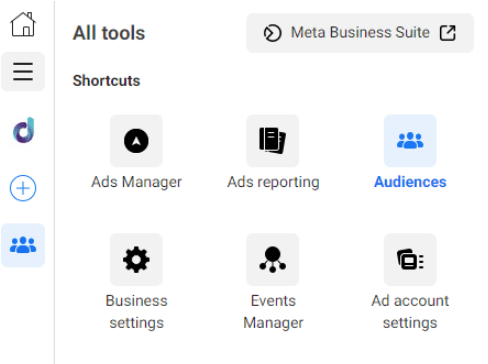
This will bring you to a list of all your existing audiences – allowing us to create new audiences or edit existing ones.
This will bring you to a list of all your existing audiences – allowing us to create new audiences or edit existing ones.
Saved Audiences:
By using saved audiences you can include or exclude people based on demographics, interests, and behaviours. This is referred to as detailed targeting audiences by Meta.
🎯Demographic Targeting – This allows you to target users based on various demographic data, such as age, gender, location, education level, and more.
🎯Interest Targeting – This allows you to target users based on their hobbies, interests, and activities.
🎯Behavioural Targeting – This allows you to target users based on their digital activities, purchase behaviour, mobile device, or consumer classification.
Saved Audience’s best practices:
⚡ Detailed targeting works best the broader you can make it. If you narrow your target down too much you’re limiting the capabilities of Meta’s delivery system to show your ad to the right people – which will likely reduce the performance of your ad.
⚡ Turn on advantage detailed targeting, this is recommended by Meta to reach beyond your audience to drive the best performance for your ads.
Custom Audiences:
Custom audiences connect with those who have already connected with your business or product. You can use sources such as websites, app activity, customer lists and engagement to create these.
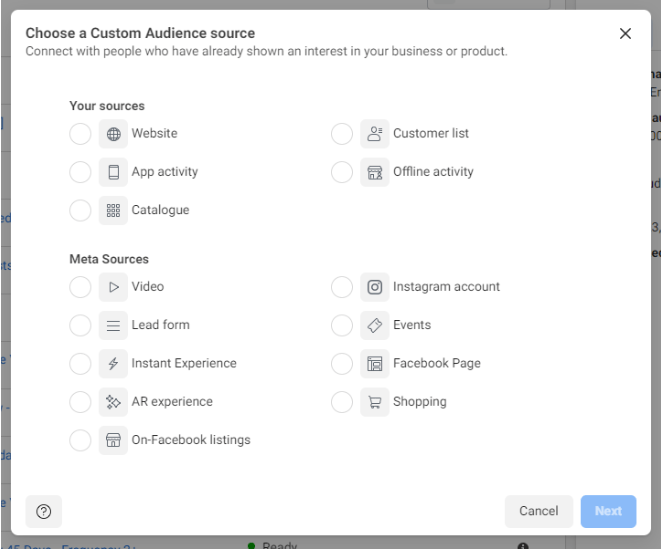
Website data is an important source as it allows you to target people who have visited specific pages of your website, and also people who have taken part in a number of events such as; Page View, View Content, Add To Cart, Initiate Checkout, Search, Purchase and, Add Payment Info. If you want to make it more specific there is an option to set the aggregated value. For example, View content > 2.
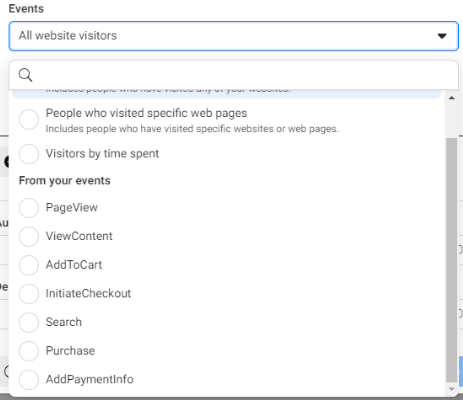
Another useful audience is catching your Instagram and Facebook engagers. By using the Instagram Account and Facebook Page Meta Source you can create audiences for people that follow your account, have engaged with a post or ad, or even saved a post.
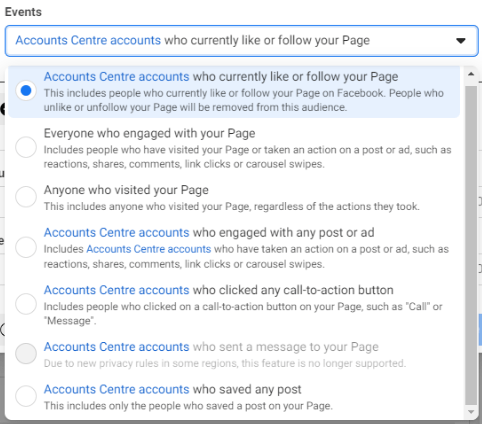
There are so many audiences you can create so have a play around with it and see what you can come up with.
Custom Audiences Best Practices:
⚡ If you are using custom audiences do not add detailed targeting as well. This can confuse Meta’s delivery system as it has too many criteria to work with, which can be detrimental to ad performance.
⚡ When creating the audience give a clear name including the retention time that you have selected so you can easily find it when you’re using it within an ad in the future.
Lookalike Audiences:
Lookalike targeting allows you to target users who are similar to your existing customers or website visitors. These are created from existing custom audiences. When you set up a new custom audience you will be prompted to create a lookalike. These are ideal for businesses looking to expand their customer base by reaching users who are likely to be interested in their product or service. This is also a great audience to use if your custom audiences are too small to use within ads.
Lookalike best practices:
⚡ It is best to start small. We would recommend you start with a 1% lookalike audience, these are the most similar to your data source and are likely to have the best outcome.
⚡ Having a high-quality data source is an important factor in whether or not the audience is likely to complete the desired action. Avoid making audiences for website visitors as many of these would have left without completing another event. Whereas, using add-to-cart sources contains people with higher intent.
Rounding It All Up
Our last piece of advice is to test, test, test! Testing is so valuable when advertising on Meta. My go-to structure to test an audience is setting up three different audiences within the ad set level of the campaign and seeing which one performs the best.
In conclusion, Meta’s targeting options are incredibly powerful tools that help businesses reach their desired audience effectively. By using demographic, interest, behavioural, and lookalike targeting options, businesses can create audiences that are most likely to engage with their ads and convert into customers. By leveraging Meta’s targeting capabilities, businesses can create more effective advertising campaigns and achieve their marketing objectives.









