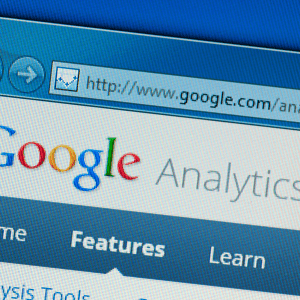If you are working within the world of SEO then you are probably very familiar with Google Analytics, Google Analytics 4 (GA4) is the latest version of Google’s web analytics platform. It was first introduced in October 2022 and on 1st July 2023, Universal Analytics will no longer process data, all new data will be processed through GA4.
Google states that “GA4 is a new kind of property designed for the future of measurement” and it has several new features and improvements compared to Universal Analytics. GA4 is an essential tool for monitoring website traffic and user behaviour and provides valuable insights that can help businesses to optimise their online presence. In this blog, we will be discussing and exploring five great features of GA4 that can benefit Search Engine Optimisation (SEO).
- Enhanced Measurement
Enhanced measurement is one of the many great features of GA4 that allows you to collect more out of the box data. It automatically tracks events and lets you measure interactions with your content by enabling events in the Google Analytics interface, and you do not have to make any changes to your code, as soon as you enable the options in your GA4 interface, your Google Analytics tag will start sending these events straight away.
If you go to Admin, then Data Streams and select the web data stream, you will be able to see a section called Enhanced measurement and this will show you all of the events that you have set up for your website. You can then filter these based on your specific website needs.
Enhanced measurement is a great feature of GA4 that can be extremely beneficial for SEO purposes. By using the enhanced measurement feature, website owners can effectively track user engagement, such as video engagement and scroll tracking, this feature can then help businesses to optimise their website and create a better user experience, which is therefore supporting SEO performance.
Below are the events that can be measured in GA4:
- ➡️Page views – this event is triggered each time the page loads of the browser history state is changed by the active site. This event is collected automatically and cannot be turned off in GA4.
- ➡️Scrolls – this event is triggered when a user scrolls down more than 90% of the page for the first time.
- ➡️Outbound clicks – this event is triggered each time a user clicks a link that is leading away from the current domain.
- ➡️Site search – this event is triggered each time a user is presented with a search results page, as indicated by the presence of a URL query parameter, this enables you to see how users are searching your site. It lets you understand the extent to which users are using your site’s search function, which search terms they entered and how effectively the search results gave the user a deeper site engagement.
- ➡️Video engagement – for videos that are embedded within your website that have JS API support enabled, when the video starts playing, when the video progresses past 10%, 25%, 50% and 75% duration time and when the video ends will all be triggered in GA4.
- ➡️File downloads – this event will be triggered when a user clicks to a file which contains a common file extension (these include documents, text, executable, presentation, compressed file, video and audio).
- ➡️Form interactions – this event will be triggered for two occasions – form_start will be triggered the first time a user interacts with a form in a session and form_submit will be triggered when the user submits a form.
One of the great benefits of enhanced measurement is the ability to track scroll tracking, which can give website owners insights into how users are engaging with their content. By measuring if a user is scrolling to over 90% of their web page, website owners can use this data to understand which sections of the content on their website are more engaging and therefore optimise their content accordingly. This data can be used to see how many users are scrolling to the bottom of the page and can therefore identify any areas where content needs improvement and can help businesses create content that is providing a better user experience. This can also help to ensure that users are not missing any key information on the page and can help to inform the placement of conversion actions.
Another great feature of enhanced measurement is video engagement tracking, this feature allows website owners and businesses to measure how users are engaging with the video content that is embedded within their site. By tracking play rate, engagement rate and completion rate, you are able to determine which videos on your website are most engaging for users and then optimise your video content to improve user engagement and retention on your site.
Overall, the enhanced measurement feature in GA4 provides website owners with a better understanding of user engagement across their site which will therefore allow you to devise a stronger SEO strategy by optimising your website based on data from your real users. By tracking user behaviour more accurately and precisely, you are able to make informed decisions about your content and web page and create an overall better user experience for your visitors. This can ultimately lead to more traffic, better engagement and therefore, better SEO results.
- Better cross-device tracking
In GA4, cross-device tracking is a feature that allows you to track your users’ interactions with your website across different devices. This means that as website owners, you are able to better understand how users are interacting with your website and what devices they are using. This feature provides website owners with data that gives valuable insights that can help to optimise website design and content for different devices.
GA4 can measure activity across platforms with User-ID and this feature lets you provide your users with your own identifiers so that you can connect their behaviour across different sessions and on multiple devices and platforms. GA4 will then interpret each user ID as a separate user and can provide you with more accurate user counts and a more holistic story about a user’s relationship with your business. When a user logs into your website, for example, GA4 will track and combine the user’s behaviour across all of their devices, therefore giving website owners a more complete picture of how individual users are interacting with their website.
Another feature that GA4 uses for cross-device tracking is Google signals, Google signals are session data from sites and apps that Google associates with users who have signed into their Google account. This data that is provided from GA4 enables cross-device reporting, remarketing and conversion export. For example, if a user started their buying process on their laptop and then completed their purchase on their mobile device logged into the same Google account, GA4 tracking would see this as one user.
For SEO purposes, better cross-device tracking can provide website owners with valuable insights into how users are interacting with their website, regardless of the device that they are using. This is providing you with a more complete picture of your user’s behaviour and by tracking the types of devices that they are using and how they move between them will allow you to see the full picture rather than just the interactions on one device. This can then help you to understand your users’ behaviour and optimise your website accordingly.
As well as understanding your users’ behaviours, cross-device tracking can also help website owners identify any areas of their website that are not performing well on different devices. By seeing how users are engaging with your website on different devices, you are able to optimise your website to provide a better user experience based on what devices users are using your website through. For example, if most of your users are converting on mobile devices rather than desktop, it is extremely important to optimise your website so that it is mobile friendly.
Overall, cross-device tracking is an extremely important feature in GA4 for SEO because by understanding how users interact with your website across different devices, website owners can optimise their website design and content to provide a better user experience on all devices and this could potentially lead to more traffic and better engagement which will in turn help your website rank highly.
- Creating custom reports
Another of the many great features of GA4 is that you can customise detail reports to make them more relevant to your business.
To create a new detail report, from the left hand menu click Reports, then Library (if you don’t see Library, it means that you do not have permission to create a report as you have to be an editor or an administrator), then click Create new report, Create detail report. You can then either create a blank report or start from a template, then click save.
When you are customising a detail report, you are able to:
- ➡️Change the metrics
- ➡️Change the charts
- ➡️Save a filter to the report
- ➡️Create a summary card
- ➡️Link or unlink the report
- ➡️Delete the report
Each property in GA4 can have up to 150 custom reports and these can be extremely beneficial for SEO purposes. By customising a detail report in GA4, businesses are able to focus on the metrics that are most important and most impactful for their business. They are then easily able to gain accurate insights into their users’ behaviours and identify where the website needs improving in order to boost their SEO.
Creating a customised report can also help website owners to measure and track the success of their SEO efforts, by tracking specific metrics in one report, it will be very clear to see any changes that have occurred in user behaviour and this will show the impact that their SEO practices have been having over time. This also allows you to drill down to align your reporting with your client’s business goals, which is important to proving a strong ROI on your SEO campaigns.
- Behavioural modelling for consent mode
Another great feature of Google Analytics 4 is that it is able to interpret data without solely relying on cookies. Cookies are small text files that are sent to your browser by the website that you visit in order to collect information about their website behaviour. However, with increasing privacy concerns, there are more users that are now blocking cookies and this is making it difficult for website owners to collect data about their users.
GA4 has incorporated a feature called behavioural modelling for consent mode and this uses machine learning to model the behaviour of any users who have declined cookies. This data will be based on the behaviour of any similar users who have accepted analytics cookies. This modelled data allows you to gain useful insights about how your users are interacting with your website while still respecting their privacy.
There are many benefits of behavioural modelling for consent mode for SEO, firstly, by predicting how users would behave if they had given their consent, website owners are able to gain insights into their users’ behaviour that would have otherwise been lost due to data protection regulations. This means that you are able to get a complete overview of user behaviour and then tailor your SEO strategy accordingly.
The insights that you will be able to gain from GA4 due to behaviour modelling can be used to optimise your website based on your customers as a whole. By gaining insight on all of your customers, you are able to understand more accurate insights which can then be used to create a website that has improved user experience.
- Advanced Analysis reports
The final feature of GA4 that we will be discussing is explorations. Explorations is a collection of advanced techniques that are much more detailed than standard reports and they will help you to uncover deeper insights regarding your customers behaviour.
To access explorations, click Explore on the left hand navigation of your GA4 property.
The default reports in Google Analytics will help you to monitor your key business metrics, however explorations will give you access to data and analytical techniques that are not available in those standard reports. You can use explorations as a tool that will allow you to explore your data in depth and answer complex questions about it. Once you have created an exploration there are many aspects that you can add/ change to provide in depth insights:
- ➡️Add techniques – techniques will control the way in which the data is analysed, you are able to add tabs with many different techniques
- ➡️Add dimensions, metrics and segments to variables – the term variable refers to the dimensions, metrics and segments that come from your Google Analytics account. You are able to add more variables to make them available for use and to preload the data for faster visualisation
- ➡️Adjust the time frame – by default GA4 properties retain 2 months of data, you are able to adjust this so that you can see either a wider or smaller time frame
- ➡️Share and export your exploration – when you create an exploration, you are able to share your insights with colleagues so that they can also view the insights
The explorations feature is an extremely powerful tool that can have great benefits for allowing you to improve your website’s SEO. One of the main benefits of using this feature is that it allows you to perform ad-hoc analysis on your website data. This means that you are able to quickly and easily explore your data and answer specific questions or identify patterns and trends in your users’ behaviours.
Another benefit of explorations is that you are able to create custom metrics and dimensions which can be extremely useful for tracking your organic traffic for SEO. For example, you can create a custom metric that measures the engagement level of your users or you can create a custom dimension that tracks the organic performance of specific landing pages on your website. By creating custom dimensions and metrics that are specific to your website, you are able to more easily and accurately gain insights into your website’s performance and from this you can identify any opportunities to improve your SEO performance.
Summary
Universal Analytics changing to GA4 may be daunting however, there are many great new features that are coming with this change. By utilising GA4, you will be able to track and monitor your website and users and specifically for SEO, it will give great insights into your users’ behaviours. This will then allow you to optimise your website for SEO purposes which can help to improve user experience for your visitors and therefore increase your traffic, improve website visibility and lead to higher rankings in the search engine. It is therefore very important to understand GA4 and how it can help you to monitor and form your SEO strategy.