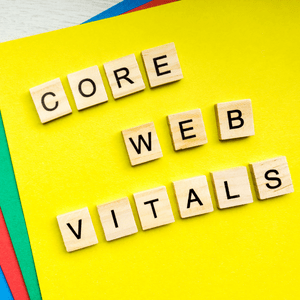Core Web Vitals are a set of metrics that Google considers important in a website’s overall user experience, it is an extremely important aspect of SEO because it ensures a great user experience, which in turn helps to improve overall page quality. The Core Web Vitals algorithm update was rolled out in 2021 by Google and it is used to measure and evaluate the speed, responsiveness, and visual stability of websites. This was then incorporated into a broader Page Experience update which rolled out in 2022.
There are three main metrics of Core Web Vitals:
- Largest Contentful Paint (LCP) – this is how quickly the main content of your web page loads.
- Cumulative Layout Shift (CLS) – this is a measure of how much your webpage will unexpectedly shift during the loading phase. A layout shift occurs when a visible element shifts position from one rendered frame to another.
- First Input Delay (FID) – this will measure the time from when a user first interacts with your website to the time when the browser is able to respond to that interaction.
Source: AHrefs
There are also some non-Core Web Vitals that are included:
- ➡️First Contentful Paint (FCP)
- ➡️Interaction to Next Paint (INP)
- ➡️Time to First Byte (TTFB)
It is important that all of these metrics are optimised for your website in order to improve the user’s experience and increase organic rankings. In particular, optimising TTFB plays a key role in ensuring that you have a good page load speed – if TTFB is slow then it slows down the entire loading process which can cover LCP and FID – causing issues for your Core Web Vitals performance, optimising this from the start can help to put your Core Web Vitals on a strong standing.
Largest Contentful Paint (LCP)
Largest Contentful Paint (LCP) is one of the Core Web Vitals metrics and it is a measurement of how long it takes for the main content of a web page to load. The largest image or textblock that is visible to the user is what is measured.
In order to provide a good user experience, the LCP should have a measurement of under 2.5 seconds.
Typical elements that are considered for LCP are:
- ➡️Images
- ➡️Video poster images
- ➡️Background images
- ➡️Block level text
LCP is one of the key metrics for the Core Web Vitals because it can accurately measure how fast your website can be used by users. The speed of a website is very important to users so Google wants to make sure that web pages are loading fast enough for the users. Google states that 53% of visits are abandoned if a website takes more than 3 seconds to load, as such having a good load time across both mobile and desktop is very important.
Cumulative Layout Shift (CLS)
Cumulative Layout Shift (CLS) measures the visual stability of a website, it is the unexpected shift of webpage elements while the webpage is loading. The metric will measure how often users of a website are experiencing an unexpected layout shift.
In order to provide a good user experience, the CLS should have a score of 0.1 or under.
Minimising CLS is extremely important because if a user experiences a lot of pages shifting around the page, it will lead to a bad user experience.
If your website has a poor CLS score, it is likely due to a coding issue that can be solved by your web developer.
According to Google, the main reasons that your website has a poor CLS will be due to:
- ➡️Images that do not have dimensions
- ➡️Ads, embeds, and iframes that do not have dimensions
- ➡️Dynamically injected content
- ➡️Web Fonts causing FIOT/ FOUT
- ➡️Actions waiting for a network response before updating DOM
CLS is one of the key metrics for the Core Web Vitals because having poor CLS will mean that your users are having a bad experience on your website which could lead to users leaving your webpage and not returning. It could also lead to frustration among users who might not be able to find what they are looking for.
First Input Delay (FID)
First Input Delay (FID) is the measurement of how long it takes for your browser to respond to your user’s first interaction with the page. An example of an interaction can be clicking on a link in the website’s navigation, choosing an option from a menu or entering your email into a field. FID is important because it is taking into account how real-life users are interacting with your website.
In order to provide a good user experience for your website, the FID should have a measurement of under 100ms.
One of the main reasons for having a poor FID score is due to your browser’s main thread being busy parsing and executing JavaScript code. This causes a poor FID score because the main thread is unable to respond to users’ interactions if it is busy.
FID is one of the key metrics for the Core Web Vitals because speed is one of the main aspects Google considers when they are ranking your website because they know that it is a top priority for their users. So, having a good FID score will improve the overall user experience of your website.
Why are Core Web Vitals Important for SEO?
Google has over 200 ranking factors, with page experience and page speed both being in the top eight, so this probably tells you that Core Web Vitals are extremely important when it comes to SEO. The first impression of your website could be the difference between a user becoming loyal or never returning to your website again, it is important that this first impression is a good one so that you are gaining loyal users that will return to your website over and over. This first impression starts with all 3 Core Web Vitals because the speed, responsiveness, and visual stability of a website will likely be the first things that your users will notice when clicking onto your site.
Research conducted by Google shows that users prefer to use websites that have a great page experience. So, Google sees the page experience as a priority when they are ranking websites.
Optimising your Core Web Vitals will inevitably improve the user’s experience of your website and it is likely that you will have fewer users returning to the SERP because they are satisfied and happy with your website. If you improve the user experience, you will likely have happier users and this could lead to more conversions for your website.
How Do I Measure My Website’s Core Web Vitals?
Core Web Vitals show how your website performs based on a set of real-world, user centered metrics that will quantify key aspects of your user’s experience.
In order to pass your Core Web Vitals assessment, you need to score ‘Good’ in all three metrics. So, how do you find out if you have passed?
PageSpeed Insights:
In order to find out if you have passed your Core Web Vitals assessment, you need to go to PageSpeed Insights and enter the URL for your web page:
PageSpeed Insights will then show what your real users are experiencing. You will receive an assessment for your webpage and it will look something like this, showing whether or not your website has passed or failed the assessment:
From this report, you will be able to see if you have passed or failed each metric, in order to pass your Core Web Vitals assessment, LCP, FID and CLS must all score ‘Good’. As you can see in the above example, this webpage has failed the assessment because the only section that is currently good is the FID.
You will receive an assessment for both mobile and desktop browsers and these will have different results based on the speed, responsiveness, and visual stability of each browser.
PageSpeed Insights will also suggest improvements that you can make on your website in order to pass the Core Web Vitals assessment. These improvement suggestions can be found under ‘Opportunities’ and ‘Diagnostics’:
Using PageSpeed Insights will allow you to see if you have passed or failed the Core Web Vitals assessment for your website for both mobile and desktop. This will then allow you to investigate the main factors that could be causing the Core Web Vitals to fail and how they can be improved. PageSpeed Insights will give you recommendations on how to improve all three metrics, even if you pass one or two of the metrics, there will still be suggested improvements to help you improve your score, therefore improving the overall page experience even further.
Looker Studio:
If you want a more in depth and visual review of your Core Web Vitals, Looker Studio is great. Looker Studio will give you a detailed and visual report of your website’s Core Web Vitals and it makes it very easy to see how your website is performing. You will clearly be able to see if your website is doing well for a particular metric.
The main overview page will give you a visual report of all three main metrics:
You can also go deeper into each metric to understand how your website is performing for each one, you can do this by going into the dashboard on the left hand side of the page:
Another great feature of the Looker Studio report is being able to look at your Core Web Vitals for different months, this enables you to see whether or not your vitals are improving or not and whether you need to make any changes. You can do this by clicking on the dropdown in the top right hand corner:
Summary
To summarise, Core Web Vitals are a set of metrics that Google considers very important for a webpage’s overall experience. As I’m sure you can see, Core Web Vitals are a very important part of your website and improving them will improve the overall experience for your users.
Google will determine whether or not you have passed or failed your Core Web Vitals assessment based on real-world data. You will be able to see this data in PageSpeed Insights, and it will provide suggested recommendations on how to improve the three main metrics for your website for both mobile and desktop.
Understanding the Core Web Vitals for your website will allow you to create a more optimised web page for your users and will lead to happier users and increased organic traffic.