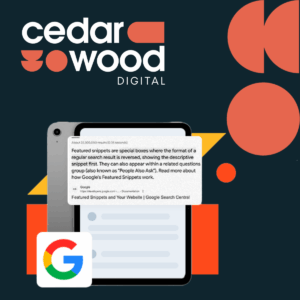The pursuit of featured snippets is well-practised across the SEO industry and has helped to shape onsite content development in recent years. This guide will run through the latest developments surrounding featured snippets, most notably touching on Google’s January algorithm update and whether pursuing a featured snippet is the best use of your (or your agencies) time. Here’s a quick snippet of what we’ll run through:
- What is a Featured Snippet?
- Benefits of a Featured Snippet in 2020?
- How do I get a Featured Snippet?
- How can I opt-out of a Featured Snippet?
What is a Featured Snippet?
A featured snippet is a Google search engine result that appears when Google deems a snippet of information to be helpful in response to a certain search query. Often referred to as ‘position 0’, A featured snippet provides the user with information at the top of the organic results, without the need to visit a website to satisfy their query. This information is pulled from web search listings and can appear in three different formats: Paragraph, List and Table snippets. SEJ (2017) reported that paragraph snippets are by far the most common type of snippet, with 81% of featured snippets pulling through as a paragraph snippet. See an example of a paragraph snippet below:
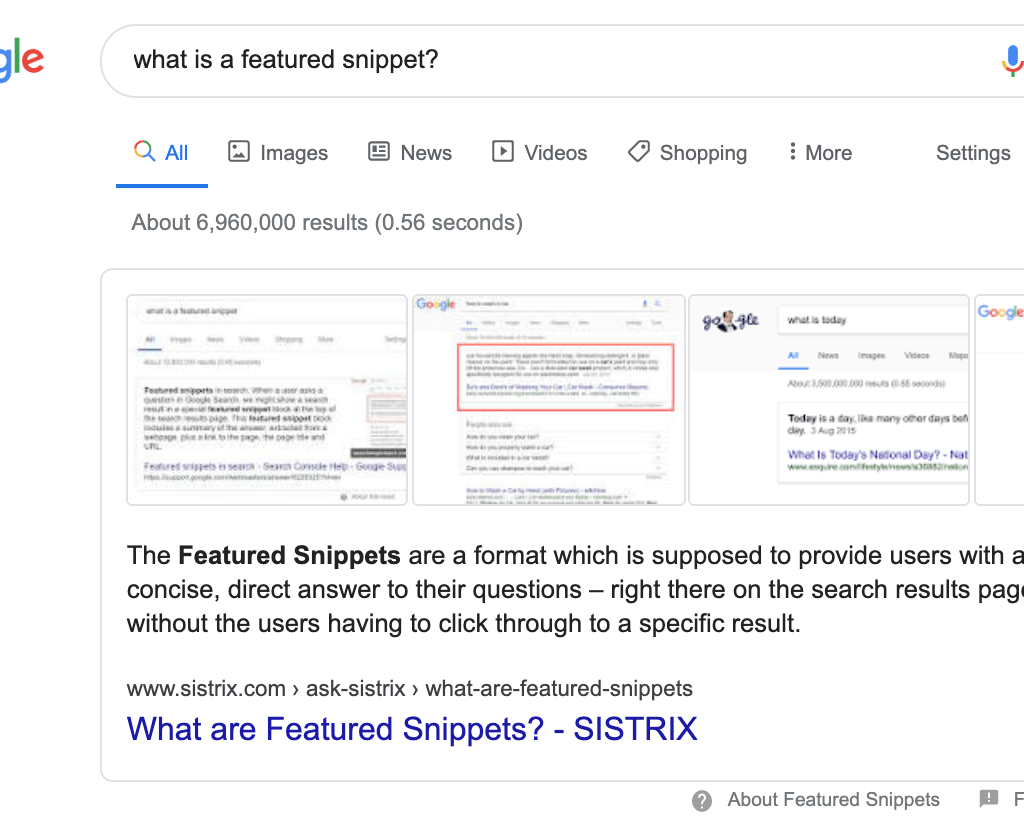
Benefits of a Featured Snippet in 2020?
The measurable benefits of a featured snippet have somewhat changed in recent months since Google’s update. Before January, it was possible for a website to rank organically in position #1, whilst additionally holding ownership of a featured snippet in position #0. This was, in some sense, the crème de la crème of organic search optimisation, as a single domain could dominate the SERPs for a given search term.
In January, Danny Sullivan announced that there will no longer be duplication of search results. If a web page listing appears as a featured snippet, then its organic position is relocated off the first page.
If a web page listing is elevated into the featured snippet position, we no longer repeat the listing in the search results. This declutters the results & helps users locate relevant information more easily. Featured snippets count as one of the ten web page listings we show.
— Danny Sullivan (@dannysullivan) January 22, 2020
As you may expect, this came as a huge surprise and was met with an extremely mixed response in the SEO industry. Although there is a variety of reported statistics on the benefits of a featured snippet, it’s generally accepted that having a featured snippet is beneficial for capturing search traffic. However, an alternative argument is that Google is transitioning to keeping people on the SERPs for longer. They can use snippets to answer voice searches on smart devices, as well as answer queries to questions without the user ever visiting the web page that’s providing the answer. Some may say that this relationship works in harmony, Google uses your snippet and you appear at the top of the SERPs. You both benefit, correct?
For many in the SEO industry, there is a fear that by having no organic presence on the first page, outside of the featured snippet, it would negate all of the hard work put in to achieve an organic #1 – such as years of link acquisition practices. Google’s take on the matter is that you would have an organic presence – it’s the featured snippet!
Irrelevant of the disagreements, it appears as though Google are steadfast in their transition so it’s now a waiting game to see how organic click-through may change over time. Many are now looking to opt-out of allowing their data to pull through as a featured snippet to favour the strategy of ranking organically as a standard web listing. We’ve detailed how to opt-out in our section below: How can I opt-out of a Featured Snippet?
How Do I Get A Featured Snippet?
The acquisition of a featured snippet can be a difficult process, as there are several factors that likely go into securing a snippet. However, we’ve outlined a few tips that we’ve picked up along the way:
- One of the key factors is your current organic ranking. Although there is a range of different speculated assumptions as to where you need to be positioned, it’s fair to say you need to be on the first page of search results – #1-10 – in order to pull through as a featured snippet.
- Follow the best practice of the current snippet owner! If the snippet is a list snippet, ensure that the content that you’re trying to rank is in a list format and is eligible to be pulled through as a list with the relevant tag in place (<li>).
- Answer the question. Google is constantly tweaking the SERPs to match results for relevance. We’ve had circumstances whereby a very small tweak in content has secured us the snippet. An interesting report from Moz (2019) suggested that if the snippet is constantly changing, then Google may be testing several links to find the most relevant answer to a search query.
Acquiring a featured snippet can take time. As there are so many factors that will go into which result works for the snippet, it’s sometimes difficult to know where to allocate resource. One way this can be managed is by focusing time on long-tail search terms with a healthy search volume. From there, analyse the current snippet owner (if there is one!) and see whether you think it answers the query well.
Additionally, the snippet owners domain rating and link profile will also factor into the equation. We’ve found that competing with domains such as Wikipedia can be an extremely difficult process and poor allocation of your time. Instead, focus on snippets where you genuinely believe that your content is better suited. Focused on answering the question and matching the users intent, whilst playing the format game that Google is using as a part of their relevance matching process.
How can I opt-out of a Featured Snippet?
As mentioned above, some in the SEO industry are choosing to remove the ability for their content to be pulled through as a featured snippet. This is easily done by using a ‘data-nosnippet’ tag. For example:
<p> This content can be pulled through to the SERPs
<span data-nosnippet> Whereas this content cannot. </span></p>