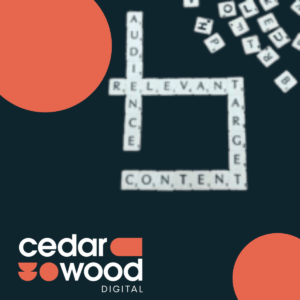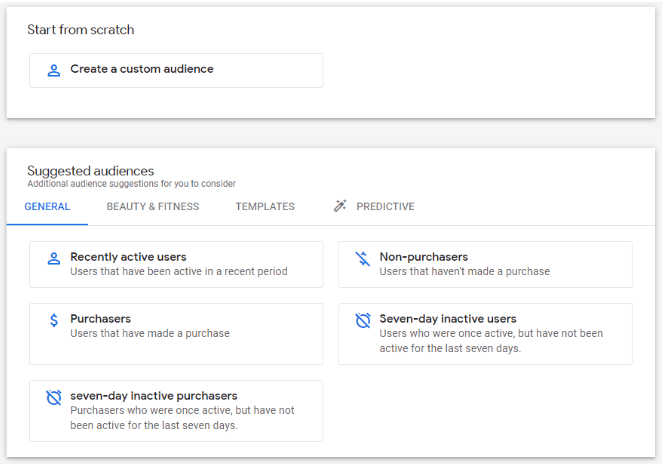As an agency or business, understanding your audiences is crucial for driving meaningful results. By collecting and analysing insights into your website visitors, you can make informed decisions to optimise your digital marketing campaigns. With Universal Analytics sunsetting at the end of June, it is important for you to understand audiences within GA4 and how you can unlock powerful insights that can benefit you.
What are the audiences in GA4?
Audiences let you split your users into ways that are the most important for your business. They are made from groups of people that share common characteristics or behaviours that are based on data collected by GA4 from your website or app. These audiences can then be used for targeting and observation within Google Ads.
What are the differences between Universal Analytics and GA4?
GA4 doesn’t collect the same data as Universal Analytics did. GA4 can now track users across different devices, domains, and apps. These audiences can create a more holistic view of your users’ behaviours and interests compared to previous Universal Analytics. It goes beyond traditional demographic targeting and uses machine learning to enable you to create more sophisticated and dynamic audience segments based on a wide range of user behaviours and attributes.
How do GA4 audiences work?
GA4 audiences are created based on events and parameters that you define within your GA4 property. Events are actions that users take on your website or app, such as page views, clicks, conversions, and others. Parameters are additional pieces of information associated with events, such as the user’s location, device type, or referral source. GA4 uses these events and parameters to build a profile of your users, allowing you to create highly targeted and personalised audience segments.
Creating Audiences in GA4
To create an audience:
➡️Navigate to “admin > audiences” to set up a new audience in GA4.
➡️You can go on to create an audience from GA4’s suggested audiences.
➡️Or start from scratch and create a custom audience using your own conditions.
Best Practices for GA4 audiences:
Now that you have a better understanding of GA4 audiences and how they work, you can use these to help optimise your campaigns. Here are some tips for best practices:
⚡Take advantage of the built-in audiences: Start with the built-in audiences that GA4 has to offer. These will automatically generate audience segments based on user behaviour. These include purchasers, non-purchasers, recently active users and more. This is a fast way you can gain insights into your user base and tailor your marketing messages accordingly.
⚡Define custom audiences: Creating custom audiences allows you to define audience segments that are specific to your business goals. You can create custom audiences based on a wide range of parameters, such as demographics, interests, behaviours, and more. Explore the different options available to you to create audiences that are more valuable for your business.
⚡Analyse and optimise your audiences: GA4 has powerful reporting capabilities that allow you to measure the performance of your audiences. You can track specific key metrics to determine the effectiveness of your audience segments. This will allow you to make data-driven decisions to refine your audience segments, achieve audiences that are no longer relevant to you, create new audiences, or adjust your strategy for better results.
⚡Ensure data privacy compliance: It is vital that you are collecting and using data in compliance with relevant data privacy laws and regulations, such as GDPR rules and regulations. Make sure to review and follow any updates to Google’s data usage policies and guidelines to ensure that you are using your audiences correctly. This includes obtaining user consent where necessary and providing transparency on data collection and usage.
To conclude, GA4 audiences are a powerful tool that can help you create highly targeted and personalised marketing campaigns. By leveraging the data collected from your website or app, you can create audience segments based on user behaviours, demographics and interests that will be valuable for your business. Audiences allow you to deliver relevant and tailored messages to our users that can be used within your Google Ads campaigns for better targeting and observation.