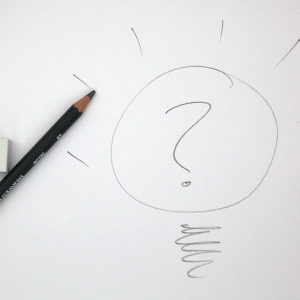In the ever-changing landscape that is digital marketing, staying ahead of the competition and spotting valuable opportunities requires up-to-date knowledge but also actionable insights that can push you and your business forward in the market.
The key to driving actionable insights for your SEO strategy lies in understanding your users, their behaviour and the impact that your current efforts have on them.
We’re now a few months into using GA4 and each month we’re noticing and learning more and more ways to use the different reports to find insights that can help with these key points. From on-the-job learning to gaining knowledge from industry experts, we have compiled some of the most valuable use cases of GA4. So, we wanted to share this knowledge with you and outline key ways you can use GA4 to drive actionable insights for your SEO efforts.
In a world of data-driven decision making, harnessing GA4 and the information it holds about your users is a necessity. To make informed decisions on where to pivot your strategy, remaining agile and optimising in line with market shifts, GA4 is the digital compass that can help to guide the way.
Whether you’re a seasoned SEO professional or new to digital marketing, it’s crucial to have GA4 expertise in your tool kit. This blog is your comprehensive guide to driving insights from GA4 for SEO and below we will discuss the steps on how you can use GA4 to drive valuable organic insights.
1. Make Sure You Have The Basics
First things first, you need to make sure that your GA4 property is set up correctly. There are several changes that need to be made on top of the default reporting and conversion tracking that’s already in place. Areas where you can customise your property to fall in line with your business goals include Enhanced Measurement, creating custom parameters and customising your event tracking.
We actually wrote a blog on setting up your GA4 property prior to the onset of GA4 becoming the default analytics platform for Google: Introduction To GA4 – An SEO POV so it’s worth a read if you’re just setting up your GA4.
Following the steps to setting up your property correctly and in line with your business goals will help you to drive valuable insight in the long run as you won’t be wasting time making amendments and the data you need will be up and running straight away.
Once you have the basics set up and you’re happy that your property is customised to your business’ needs, you can manipulate and organise the data to draw out valuable information that can inform your digital marketing strategies. For the purposes of this blog and so that I do justice to my expertise, I’ll be focusing on how you can draw insights for your organic channel.
2. Learn How GA4 Can Drive Valuable Insights
Historically, Universal Analytics has provided us with plenty of insights and helped to guide strategies for years but GA4 offers a whole new, user-focused perspective that can really drive insight and give a deeper understanding of your audience.
GA4’s enhanced metrics such as engagement rate, user engagement and depth of scroll allows us to clearly see how users are interacting with our content, spotting high or low engagement pages and, where there is merit in optimising these for your users. After all, GA4’s data model is centred around user tracking rather than session tracking as UA was.
We have another blog on the Five Great Features of GA4 For SEO which gives an overview of some of these useful features, but our favourites for driving actionable insights include the following:
📌 Explorations
One of the key features on GA4 is the ability to create custom reports. This allows us to explore data in a more interactive and flexible way than the default reports. This feature can be used to tailor your reporting to your specific business needs, allowing you to customise dimensions, metrics and segments related to your business.
Building custom reports and dashboards with specific SEO metrics can help to streamline your data analysis processes and give a clear overview of organic performance. Whether you want to use a custom report to spot trends in organic traffic (seasonality, device type) and other variables that could impact organic performance; analyse the performance of specific pieces of content across a period of time; combining Google Search Console data to gain insights into search queries driving organic traffic and which landing pages are most visible which can help you to prioritise or even highlight new keyword opportunities.
A few use cases of the explorations tool include:
- Informing Content Strategy
- Highlighting 404 Error Pages
- Tracking The Impact of Featured Snippets on CTRs
- Discovering New Content Opportunities
- Assessing User Behaviour On A More Granular Level
- Segmenting A/B Testing
The Explorations report allows SEOs to dig deeper into the data, uncovering meaningful insights and informing future strategy decisions showcasing the evidence clearly to stakeholders.
📌Machine Learning-Powered Insights
GA4 offers the use of integrated machine learning insights models that automatically identify trends, insights and anomalies in the data presented. These can act as a starting point for you if you’re feeling overwhelmed with the data or if you’re looking for something specifically within the data but cannot find it e.g., trends of users throughout the month:
You can find these insights on the right hand side of a report, for example on the User Acquisition report:
📌 Integrating Search Console Data
Once you have integrated Google Search Console data into your GA4, you will be able to use this additional data to identify opportunities and highlight trends in user behaviour such as what search terms are leading users to your website and which landing pages are receiving this traffic.
Not only does this help you to spot trends and topics, but connecting your Search Console account to GA4 can present a unified approach to your data and allow you to understand on a deeper level how your users are behaving, which search terms are driving valuable traffic or conversion and which areas need some TLC.
You can utilise Search Console data in the Explorations tool to uncover key insights such as the relationship between organic traffic and conversions, zooming in on keywords driving conversion to help inform and prioritise high-conversion keywords. Identity which keywords have the highest click-through-rates and where there is room for improvement. You can then focus on optimising content to match user intent for these search queries.
3. Test It Out For Yourself!
Once you have your account set up and are ready to go, try out some of the reports for yourself and see what you can find!
The above are by no means the only ways to find valuable insights on GA4 and this can vary from business to business and from channel to channel. There are a whole host of reports that can provide value from Cross-Device tracking data to Predictive Metrics. The best way to utilise GA4 as a tool to discover new insights and opportunities is by playing with the data and creating custom reports that are specific to your business.
At Cedarwood Digital, we are confident in using GA4 to report on our clients organic performance and analysing these reports to highlight organic insights to improve not only the user experience but also pivot strategy where needed which can help to drive more revenue or more leads for your business.
If this is something that we could help you and your business with, why not check out our SEO services or contact us to find out more.