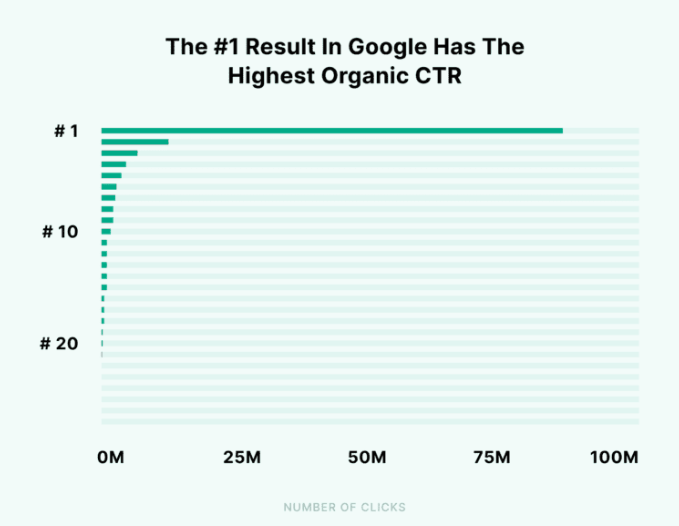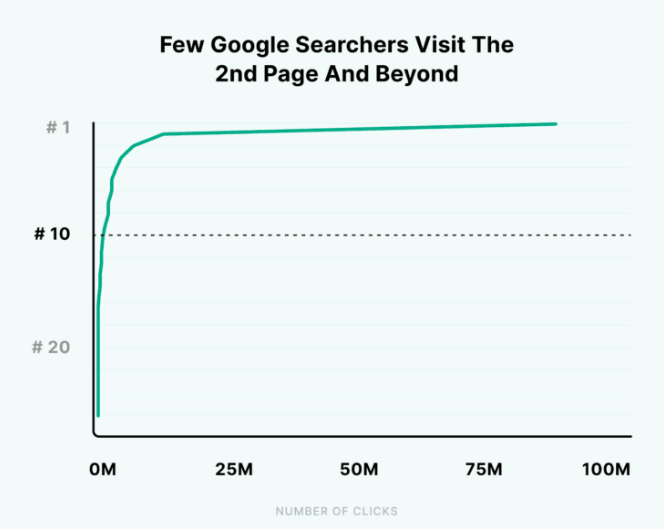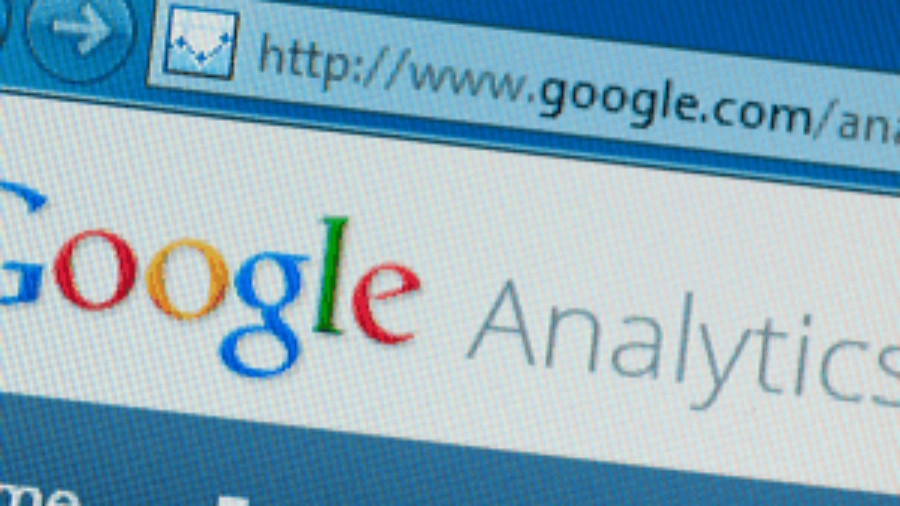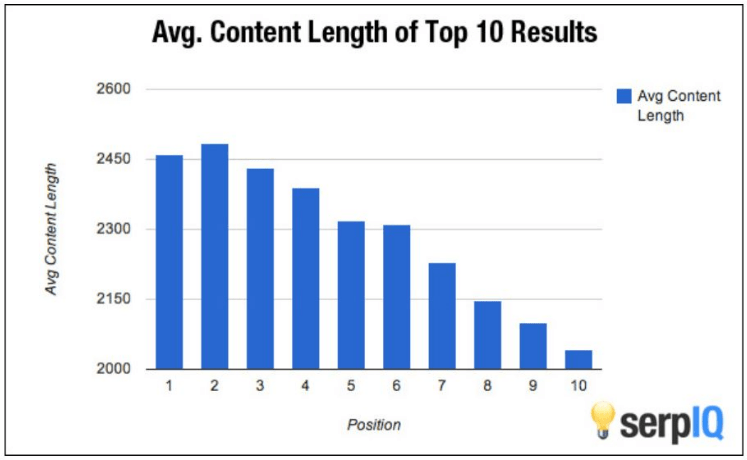Google Search Console is a free tool provided by Google and it can help anyone who has a website understand how they are performing on Google Search. There are many different features and reports that can be used to monitor performance and it also provides valuable insights into how you can improve your appearance on Google search in order to bring more relevant traffic to your website. Using Google Search Console provides invaluable information for SEO performance and in this blog we will be discussing how you can use the reports featured in Search Console to improve your SEO strategy.
What is Google Search Console?
According to Google, “Search Console is a tool from Google that can help anyone with a website to understand how they are performing on Google Search, and what they can do to improve their appearance on search to bring more relevant traffic to their websites.” It is a free tool that all website owners/ SEO professionals can use to monitor and optimise their website’s performance. There are a wide range of tools and reports available in Google Search Console that users can utilise to understand how their website is perceived and indexed by Google. It offers valuable insights into how Google crawls, indexes and displays web pages and by utilising the reports provided by Search Console, users are able to identify and resolve any issues that are potentially hindering their websites performance in Google search results.
Reports Within Google Search Console
Google Search Console offers a wide range of reports that can help you to monitor and optimise your website’s performance on Google search. The most helpful reports will depend on the focus of your work but below are some reports that can help to inform your SEO strategy.
Page Indexing Report
The page indexing report within Google Search Console allows you to see which pages Google is able to find and index on your site, you can also learn about any indexing issues that have been encountered. When you open the index report, you will see a chart that displays the number of pages that are indexed, highlighted in green, and the number of pages that are not indexed, highlighted in grey.
By analysing the data within the page indexing report, you can clearly identify any potential problems that may prevent your pages from appearing in the search results. However, it is important to remember that not all no indexed pages are a problem, but it is important to determine why the pages are not indexed to understand whether or not there is a problem. Google Search Console will provide the reasons why pages have not been included in the index in the “Why pages aren’t indexed” section.
This section of the report will provide you with valuable insight into why pages are not appearing in Google search results and why they may not be getting organic search results. Some of these reasons could be due to:
- ➡️ Redirect errors – if Google experiences a redirect error, they will not index the page.
- ➡️ URL blocked by robots.txt – if a page was blocked by your website’s robots.txt file, Google may not index the page.
- ➡️ Not found (404) – if Google discovers a page that returns a 404 error, it may not be indexed.
- ➡️ Crawled – currently not indexed – this means that the page was crawled by Google but they have not indexed it. This does not mean that it will never be indexed, Google may recrawl this and index the page in the future.
- ➡️ Discovered – currently not indexed – this means that the page was found by Google but it was not crawled yet and therefore not indexed.
- ➡️ Duplicate, Google chose different canonical than user – this occurs when Google thinks that another URL makes a better canonical than the one that you have provided. Google will index the page that they consider canonical instead.
By analysing this report, you can ensure that all necessary and relevant pages are indexed correctly and you can solve any indexing errors. This will allow you to maximise the visibility of all of your webpages in the search results, ultimately driving more organic traffic to your website.
Mobile Usability Report
The mobile usability report shows which pages in your website have any usability problems when they are viewed on mobile devices. The top report will show how many pages within your property have usability issues.
Google Search Console will then provide you with specific issues that are affecting the mobile usability.
When clicking on the specific issues, you will be able to see which pages are affected, specific issue details, and information about how you can fix these issues. By rectifying these mobile usability issues, you can enhance your website’s mobile experience and deliver a seamless experience to mobile users. This can in turn help to improve your rankings for these pages.
Core Web Vitals Report
The Core Web Vitals report in Google Search Console will show you how your pages are performing based on real world data. Core Web Vitals are a set of metrics that are used to measure the speed, responsiveness and visual stability of a webpage. The Core Web Vitals report in Google Search Console will be based on the following four metrics:
- ➡️ Largest Contentful Paint (LCP) – how quickly the main content of the web page loads. The optimal LCP measurement is under 2.5 seconds.
- ➡️ Cumulative Layout Shift (CLS) – this is a measure of how much a webpage unexpectedly shifts during the loading phase. A layout shift occurs when a visible element shifts position from one rendered frame to the next. CLS is extremely important because if a page element shifts when a user is trying to interact, it creates a bad user experience. The optimal CLS measurement is a score under 0.1.
- ➡️ First Input Delay (FID) – this measures the time from when a user first interacts with your site (when they click a link/ tap a button) to the time when the browser is able to respond to that interaction. The optimal measurement for FID is under 100ms.
- ➡️ Interaction To Next Paint (INP) – this metric assesses a page’s overall responsiveness to user’s actions. It will observe the time that it takes for the page to respond to interactions that occur throughout the user’s visit to a page.
The report will show the URL performance and they will be grouped by status, either poor, need improvement or good:
The core web vitals report will show you a chart of general trends and you can also look at both mobile and desktop platforms in detail by clicking on ‘open report’. The report will show you how all of the URLs on your website are performing based on historical user data and it will provide you with information about why the URLs are either poor or need improvement. By using this report, you can understand why your website is not performing well and how you can improve the speed and responsiveness of your website.
Sitemaps Report
Submitting a sitemap to Google Search Console is a fundamental step to ensure that your website’s structure and content are properly understood by Google. A sitemap is a file that you provide to Google and it will include information about the pages and files that are on your website, and the relationships between these pages. This is important so that Google can read your file and crawl your website efficiently.
The sitemaps report in Google Search Console will provide you with information about how many pages from your sitemap are indexed and by reviewing this data you will be able to confirm that the pages you have included in the sitemap are indexed correctly and, you can detect any potential issues with your sitemap, such as broken links. Regularly monitoring the sitemaps report will help you to be informed about the pages in your sitemap and therefore, you will be able to optimise your web pages in order to maintain a good website structure and improve your website’s discoverability in the search results.
Search Performance Report
The performance report in Google Search Console shows important metrics about how your website performs in Google search. Examples of what you can see in the performance report include:
- ➡️ Looking at how your traffic changes over time
- ➡️ Seeing which pages have the highest and lowest click through rates
- ➡️ Looking at impressions for top search queries
The search performance report provides a wealth of data, including impressions, clicks, click-through rates and average positions. All of this data allows you to evaluate the effectiveness of your SEO strategy and how well it is working in Google search. By analysing and understanding this report, you will be able to identify high-performing keywords, understand your users behaviours and then optimise your SEO strategy accordingly. Additionally, this performance allows you to compare your organic performance over time, therefore meaning you can track the impact of any SEO changes that you have made on your website and further identify any areas for improvement.
Summary
Google Search Console is an extremely valuable tool for anyone who owns a website and any SEO professionals who are looking to optimise their websites’ performance in Google search results. It allows you to gain valuable insights into how your website is perceived by Google, and you can therefore adapt your SEO strategy accordingly. The reports allow you to make data driven decisions, address issues promptly and drive more organic traffic to your website. From monitoring your page indexing and mobile usability to managing sitemaps and analysing your search performance, Google Search Console provides you with the tools and insights that you need in order to refine your SEO strategy, drive organic traffic and improve overall SEO performance.