Last night we hosted our first-ever Manchester DM – and we couldn’t have asked for a better start.
Held at the Feel Good Club, the event brought together marketers from across the city for an evening of practical talks, casual networking and plenty of pizza. A huge thanks to everyone who came along, and to Evoluted for partnering with us to bring the event to life.

If you’ve been to our Sheffield or Nottingham DM events before, you’ll know what to expect: relaxed format, useful insight, and a real mix of experience levels in the room. Manchester’s first edition kept that same feel – and it’s safe to say the local marketing scene showed up.
The Line-Up
James Hayward-Browne (Co-Founder, Bottled Imagination) opened with a talk on building digital PR campaigns that work across channels – looking at what makes campaigns actually land, and how to spot the difference between noise and strategy.
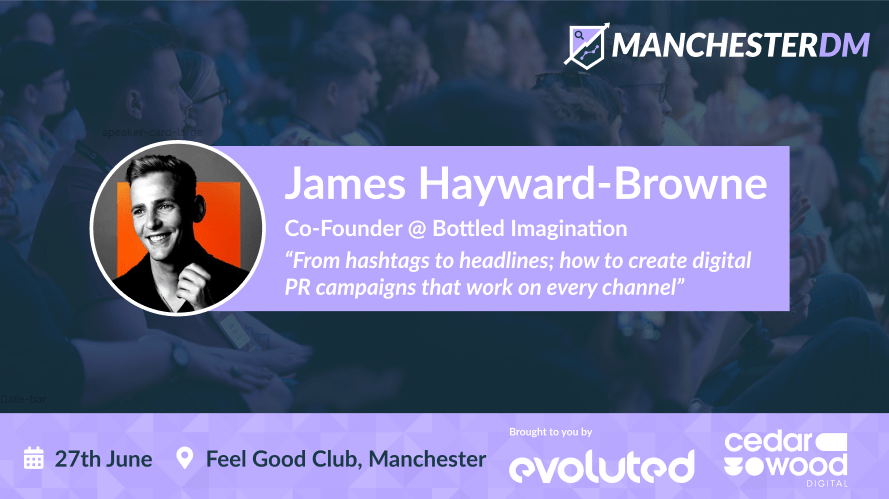
Bethany Rathbone (Global Senior SEO Analyst, Dr Martens) followed with a deep dive into global ecommerce SEO – breaking down how to scale effectively without losing the detail that makes search work.

Chris Nightingale (Digital Marketing Director, ex-AO.com) wrapped things up with an honest look at moving from big-brand life to startup – full of lessons on agility, priorities, and where to focus when you’re building something new.

Why Manchester DM?
We started Manchester DM to create more space for digital marketers to connect without the usual pressure or polish. No hard sells, no overproduced presentations – just useful talks, honest discussion, and a community that learns from each other.
We’re planning to run these events every two months, bringing in speakers from different corners of digital marketing – from SEO, PPC and digital PR, to content, data, and brand strategy.
Whether you’re new to the industry or have been in it for years, we want Manchester DM to be a place where you can learn something new, meet people doing interesting work, and stay inspired.
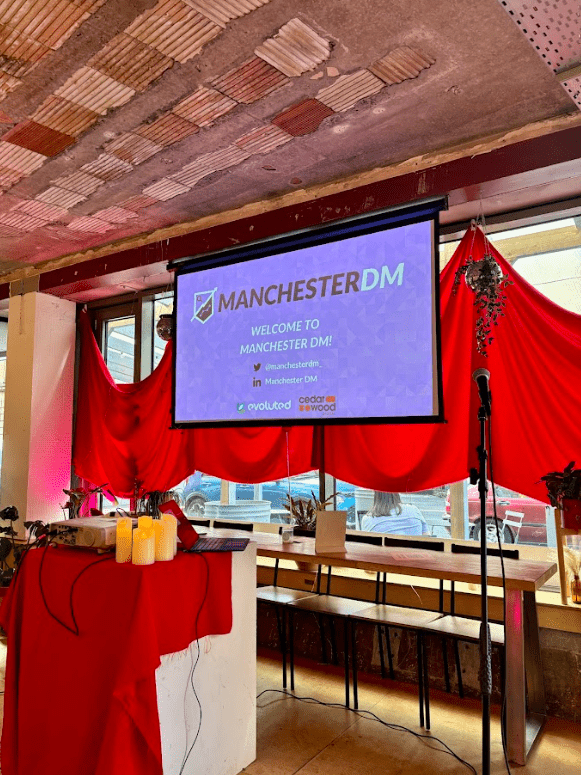
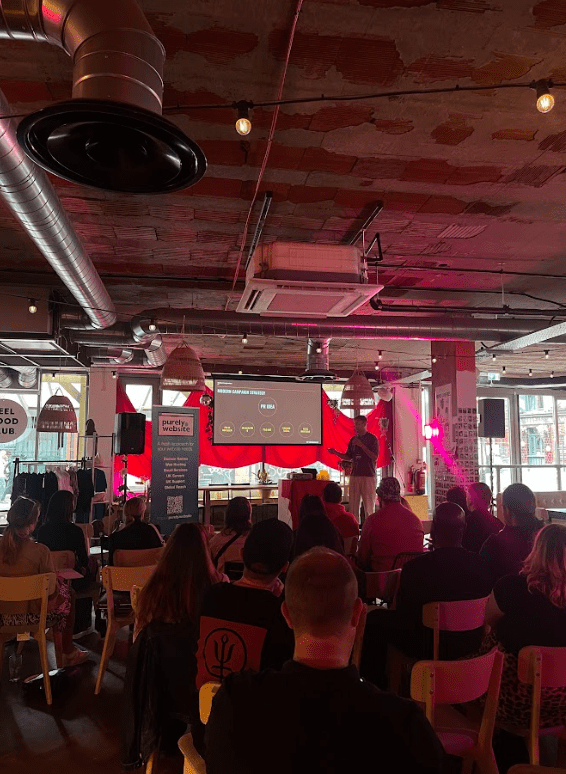
We’ll be sharing dates for the next event soon – so keep an eye out, or sign up to our mailing list to stay in the loop.
Big thanks again to everyone who made the first event such a good one!

![[blog]_[Manchester DM Kicks Off – Here’s What Happened at the First Event!]_[Blog Picture]](https://cedarwood.digital/wp-content/uploads/2025/06/Screenshot-2025-08-04-120306-900x506.png)
![[events]_[manchester dm]_[Blog Picture]](https://cedarwood.digital/wp-content/uploads/2025/08/Untitled-design-3-900x506.png)
![[events]_[manchester dm]_[Blog Picture]](https://cedarwood.digital/wp-content/uploads/2025/08/Untitled-design-2-900x506.png)
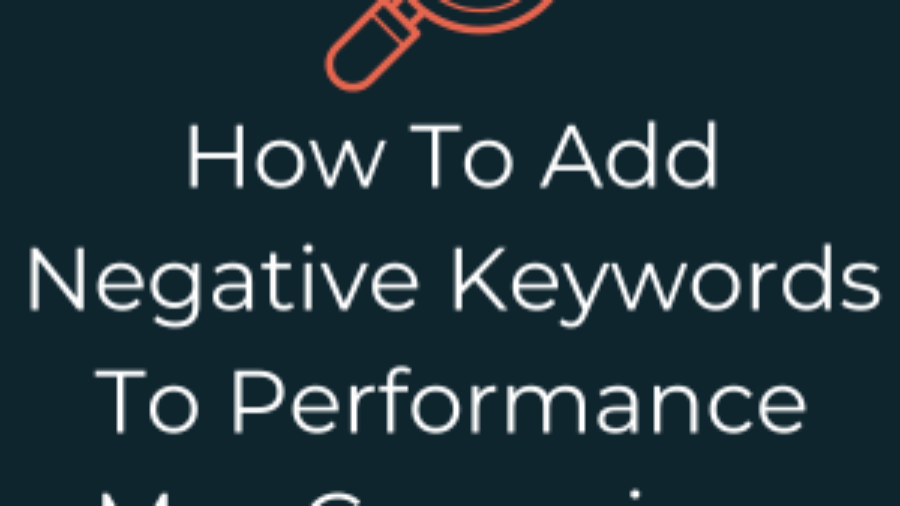
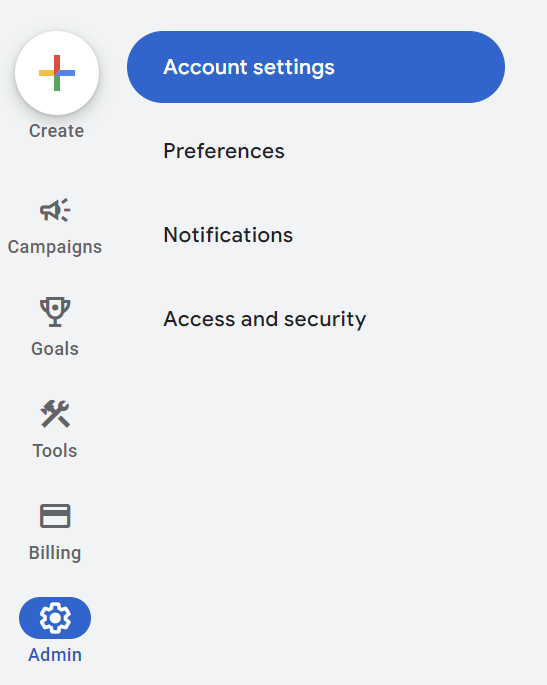
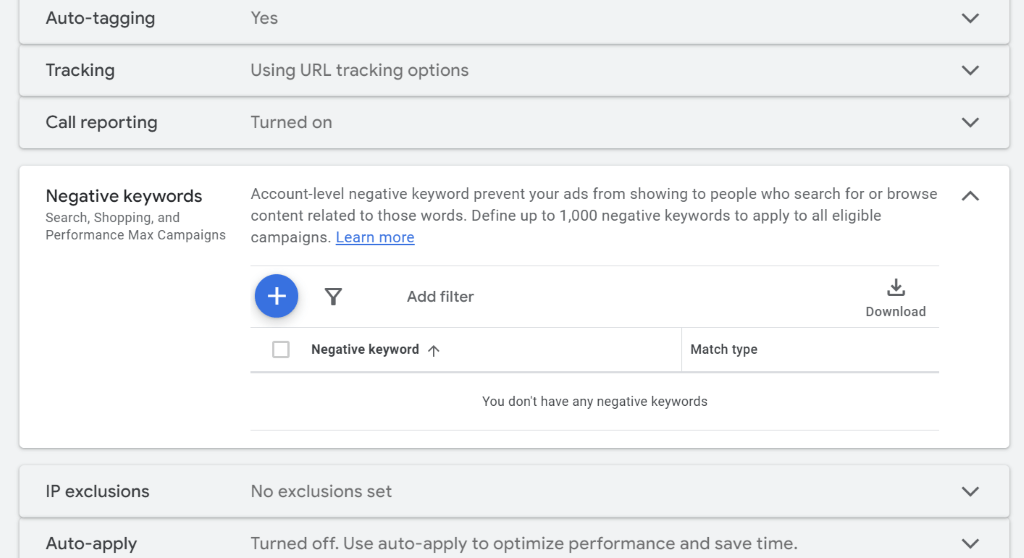
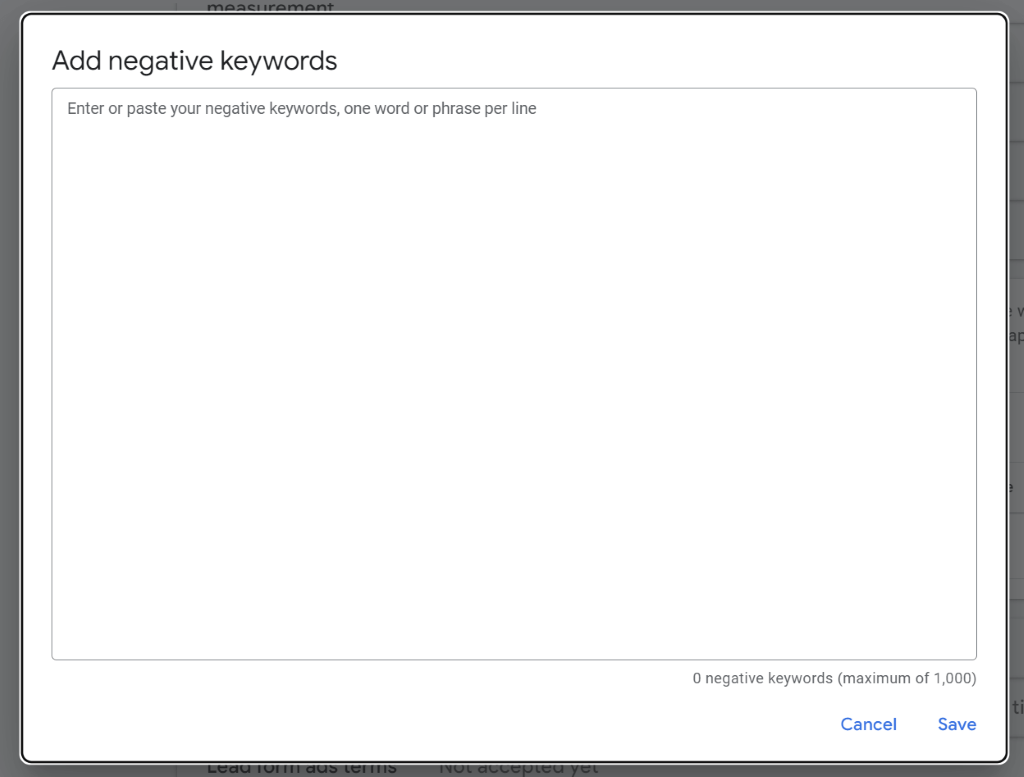
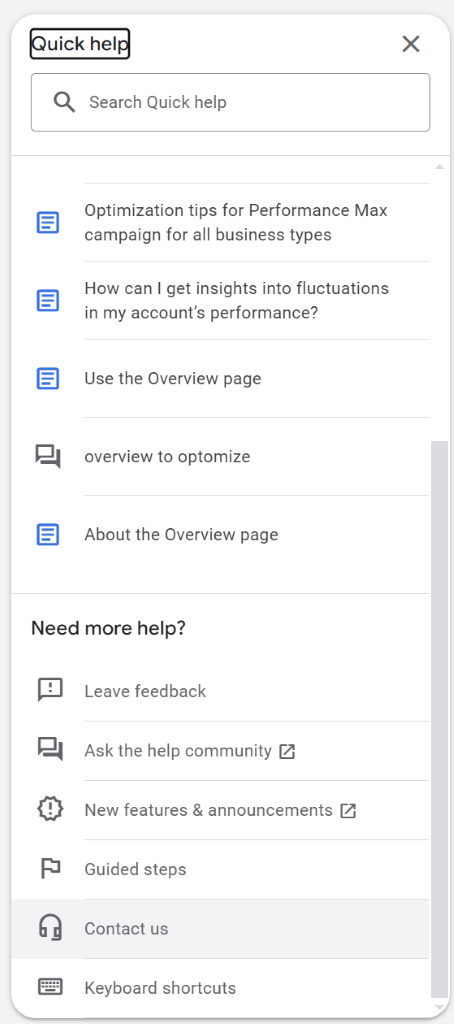
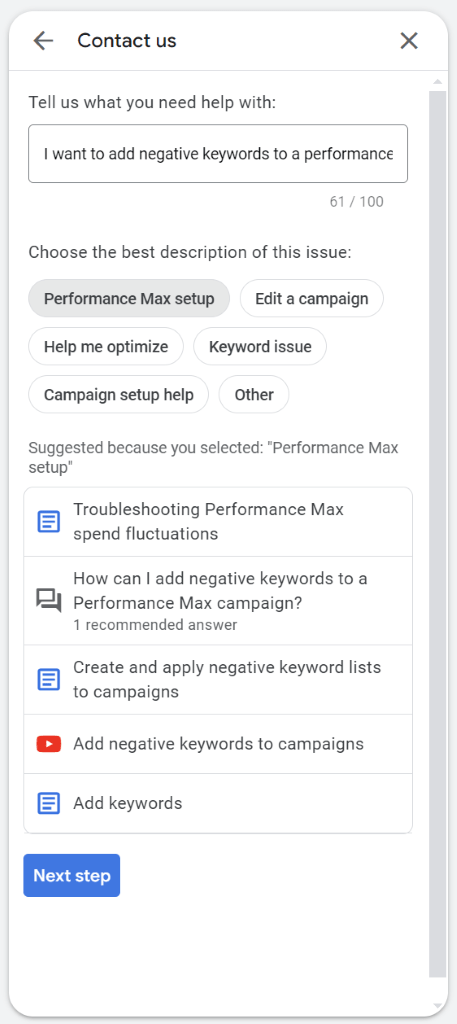
![[events]_[manchester dm]_[Social Photos]](https://cedarwood.digital/wp-content/uploads/2025/08/Untitled-design-1-900x506.png)

![[blog]_[[blog]_[Director Amanda On The Main Stage At Brighton SEO]_[Blog Picture]]_[Blog Picture]](https://cedarwood.digital/wp-content/uploads/2023/08/wpimage-id13321width562pxheightautosizeSluglargelinkDestinationnone-figure-classwp-block-image-size-large-is-resizedimg-srchttpscedarwood.digitalwp-contentuploads202507Image-1-1024x-4-900x506.png)
![[blog]_[ Challenging Digital KPI Metrics in PPC Advertising: Moving Beyond Vanity Metrics]_[Blog Pictures]](https://cedarwood.digital/wp-content/uploads/2023/08/Untitled-design-11-900x506.png)

![[blog]_[Maximising ROI: Importing Phone Call Vetted Leads into Google Ads]_[Blog Picture]](https://cedarwood.digital/wp-content/uploads/2023/08/wpimage-id13321width562pxheightautosizeSluglargelinkDestinationnone-figure-classwp-block-image-size-large-is-resizedimg-srchttpscedarwood.digitalwp-contentuploads202507Image-1-1024x-5-900x506.png)
![[blog]_[ Best Practices To Improve Your PPC Landing Page ]_[Blog Pictures]](https://cedarwood.digital/wp-content/uploads/2023/07/Untitled-design-13-900x506.png)
![[blog]_[Targeting Shopping Ads Only with Performance Max Campaigns]_[Blog Picture]](https://cedarwood.digital/wp-content/uploads/2023/07/wpimage-id13321width562pxheightautosizeSluglargelinkDestinationnone-figure-classwp-block-image-size-large-is-resizedimg-srchttpscedarwood.digitalwp-contentuploads202507Image-1-1024x-6-900x506.png)
![[blog]_[Cedarwood Win Two UK Digital PR Awards!]_[Blog Picture]](https://cedarwood.digital/wp-content/uploads/2023/07/wpimage-id13321width562pxheightautosizeSluglargelinkDestinationnone-figure-classwp-block-image-size-large-is-resizedimg-srchttpscedarwood.digitalwp-contentuploads202507Image-1-1024x-26-900x506.png)
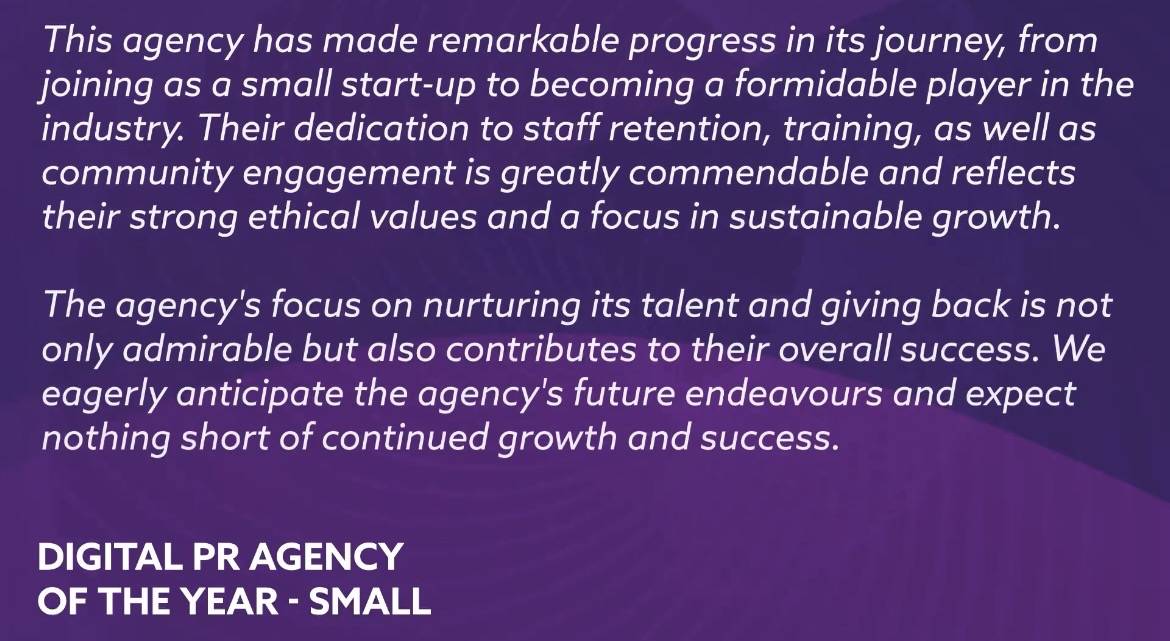

![[blog]_[: Leveraging Google Ads and SEO for Enhanced Online Visibility]_[Blog Picture]](https://cedarwood.digital/wp-content/uploads/2023/07/wpimage-id13321width562pxheightautosizeSluglargelinkDestinationnone-figure-classwp-block-image-size-large-is-resizedimg-srchttpscedarwood.digitalwp-contentuploads202507Image-1-1024x-7-900x506.png)