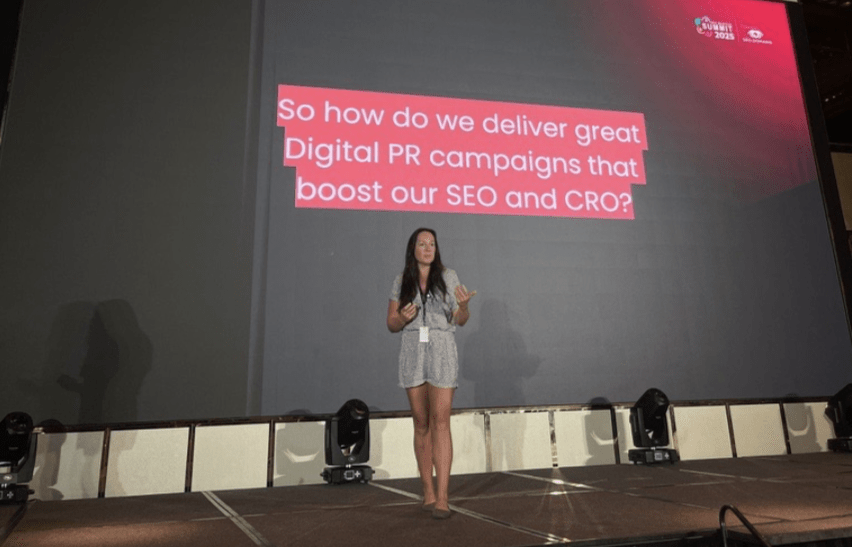In today’s competitive digital landscape, content is no longer optional. It is the foundation of every successful digital marketing strategy. Whether you’re investing in SEO, PPC, or Digital PR, high-quality content plays a crucial role in attracting, engaging, and converting your audience. At its core, content connects your brand with the right people at the right time.

Content and SEO: driving organic growth
Search engines prioritise content that is relevant, valuable, and authoritative. Well-structured blog posts, landing pages, and on-site content help search engines understand what your business offers and who it serves. When content is optimised with strategic keywords, clear headings, and user intent in mind, it improves visibility and rankings.
However, SEO content is no longer just about keywords. Search engines reward content that demonstrates expertise and answers real user questions. Long-form guides, thought leadership articles, and regularly updated blogs help build trust with both users and search engines, leading to sustained organic growth over time.

Content and PPC: Maximising paid performance
PPC campaigns rely heavily on content to convert clicks into customers. From ad copy and extensions to landing pages and call-to-action messaging, content determines how effectively your paid traffic performs.
Strong PPC content is clear, concise, and aligned with user intent. When ad messaging matches the landing page content, it improves Quality Score, reduces cost-per-click, and increases conversion rates. Without compelling content, even the most well-targeted PPC campaigns can struggle to deliver ROI.

Content and Digital PR: Building Authority and Trust
Digital PR thrives on content that tells a story. Data-led campaigns, expert insights, and engaging narratives help brands earn high-quality backlinks and media coverage. Journalists and publishers are far more likely to feature brands that provide original, valuable, and newsworthy content.
By combining strong content with strategic outreach, Digital PR enhances brand credibility and domain authority. Both of which directly support SEO performance. A well-executed DPR campaign doesn’t just generate links; it positions your brand as a trusted voice within your industry.
A unified content strategy
The most effective digital marketing strategies treat content as a unifying force. SEO informs what topics people are searching for, PPC tests what messaging converts best, and Digital PR amplifies content to wider audiences. When these channels work together, content becomes a powerful growth engine.
Final thoughts
Content is not just words on a page, it’s the backbone of SEO success, PPC performance, and Digital PR impact. Brands that invest in high-quality, strategic content are better positioned to attract attention, build trust, and drive measurable results. In an ever-evolving digital world, content remains the one constant that fuels long-term success.


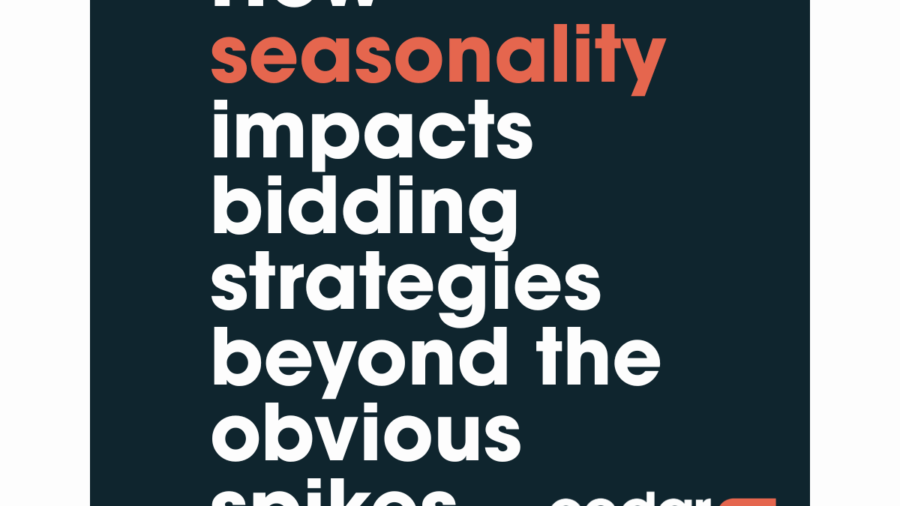
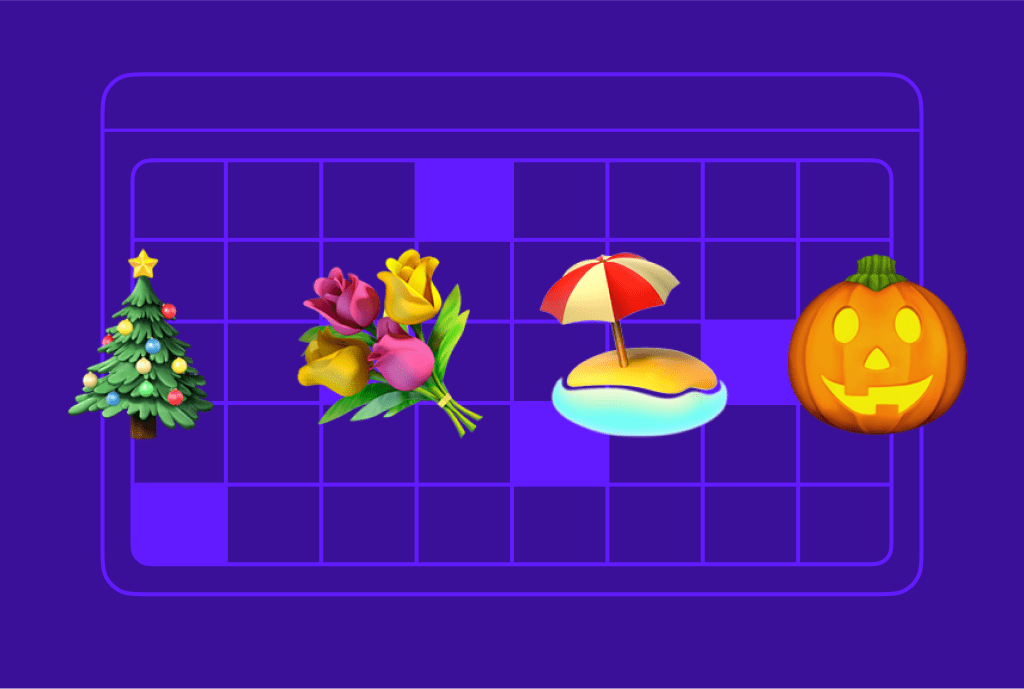

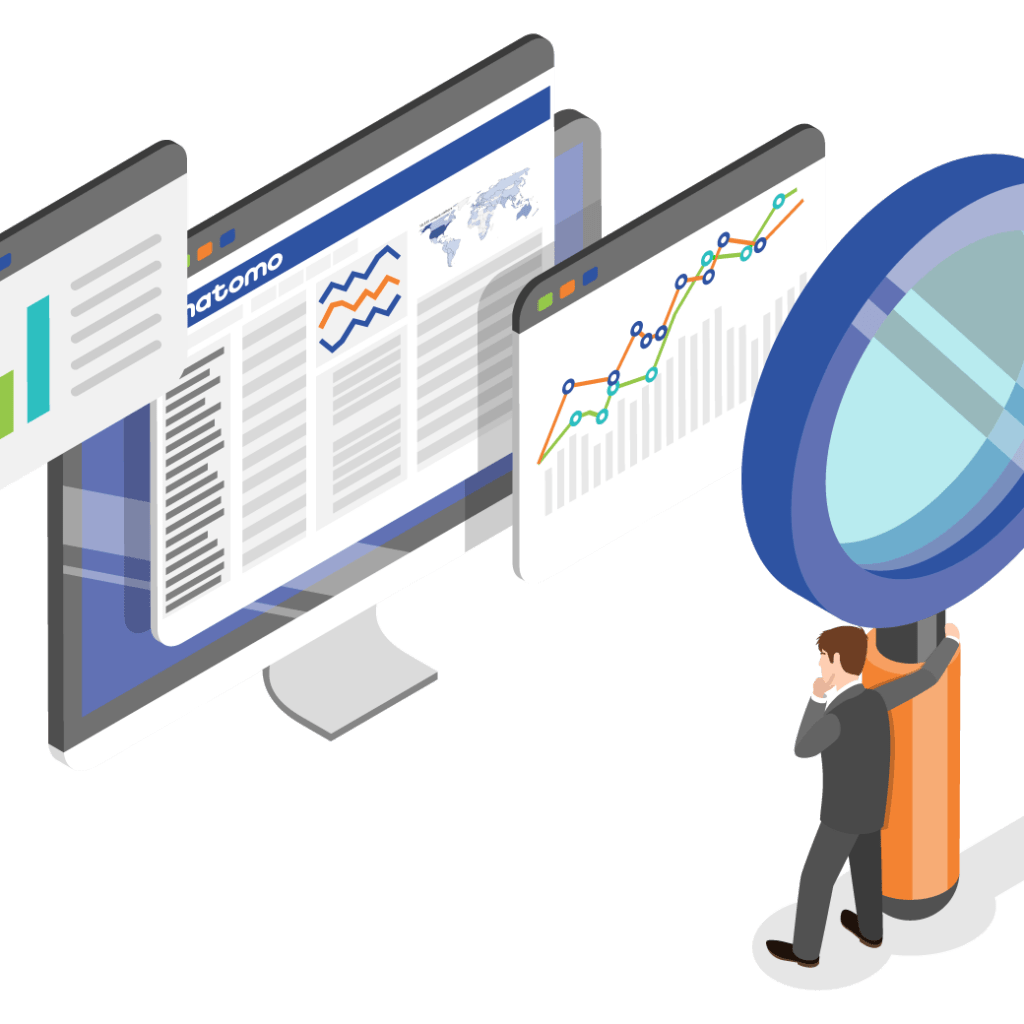

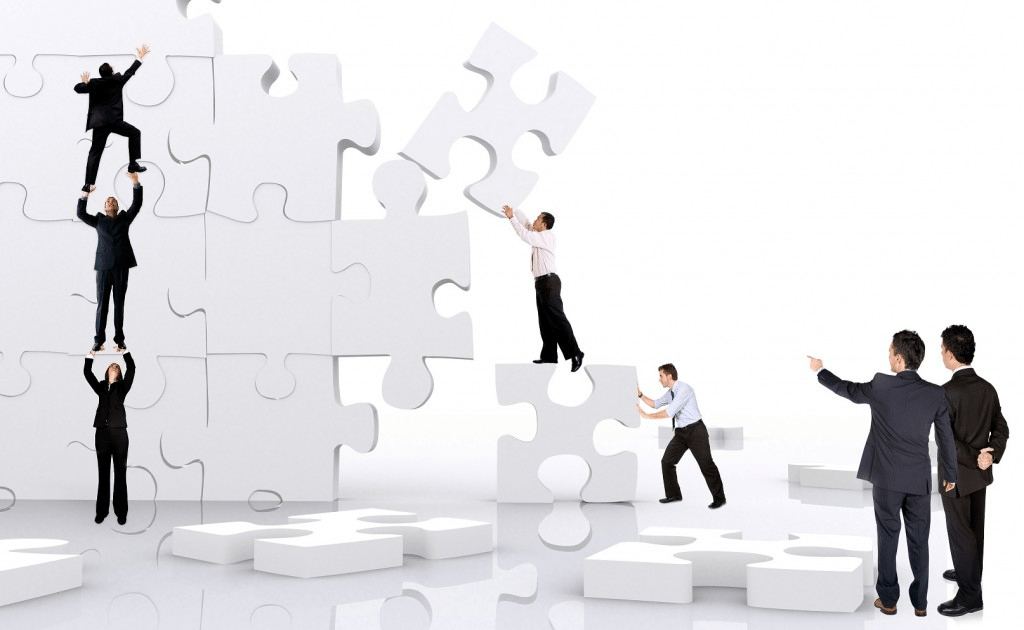

![[blog]_[PPC Trends: AI, Automation & The New Way Of Working.]_[blog picture]](https://cedarwood.digital/wp-content/uploads/2025/12/Copy-of-Copy-of-Copy-of-blog-sneak-peak-template-900x506.png)

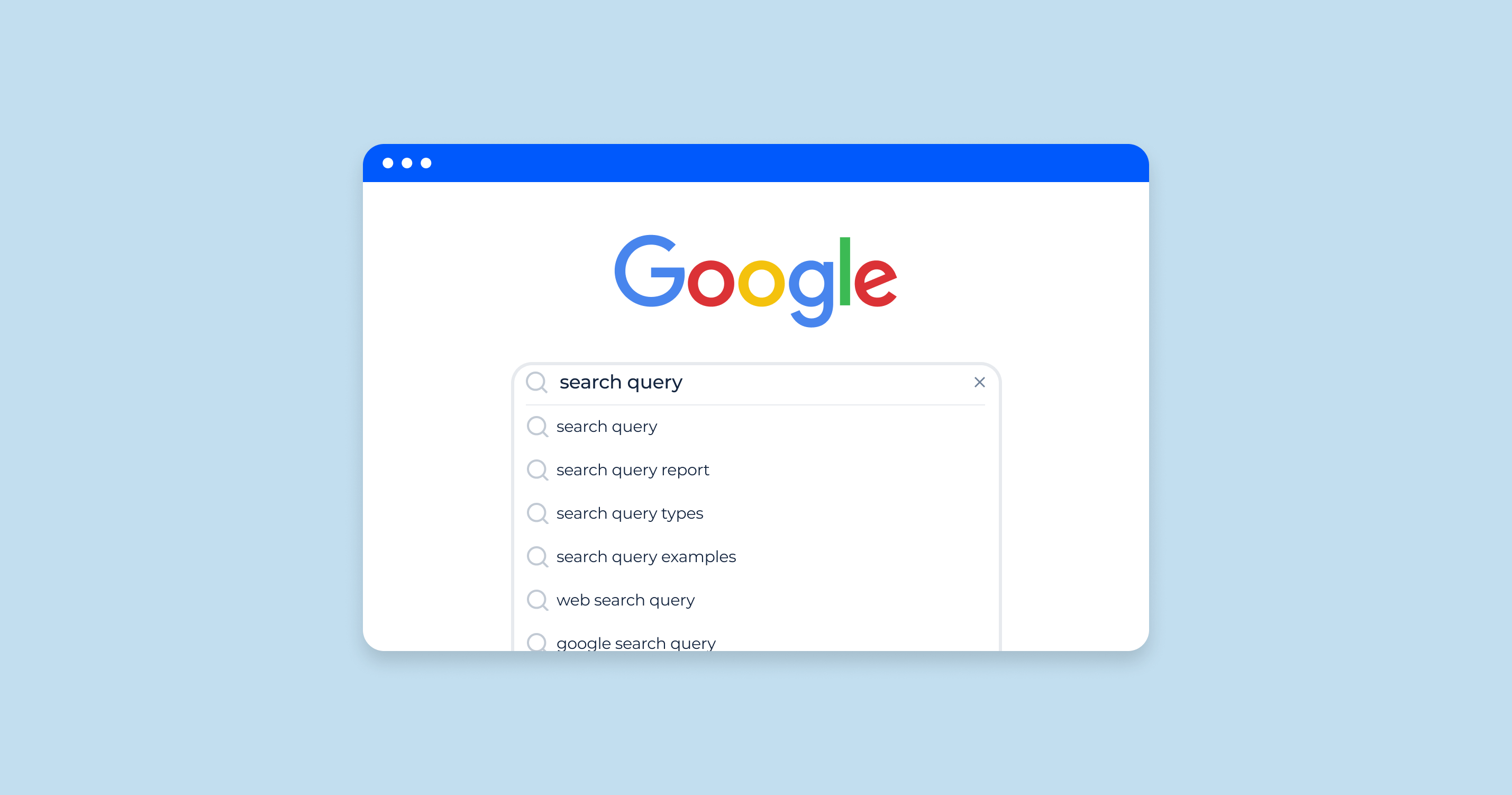
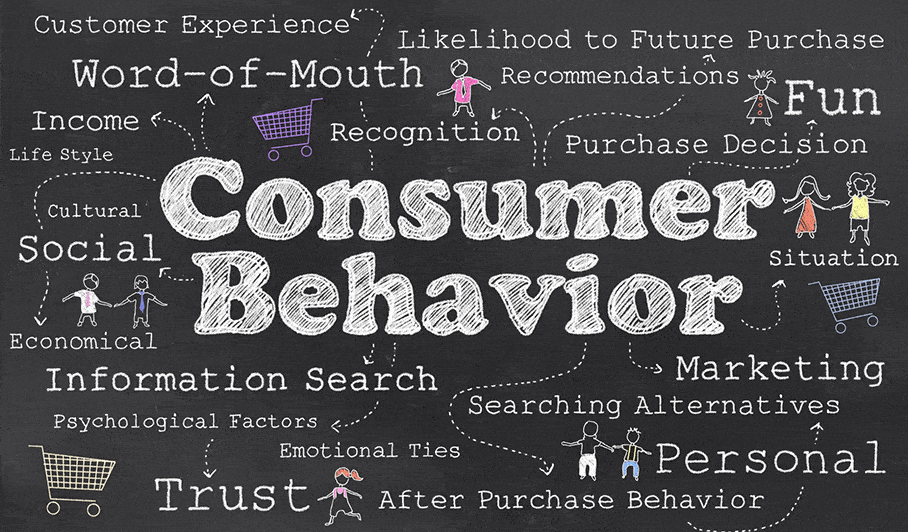

![[blog]_[3 tips for working in b2b environments]_[Blog Picture]](https://cedarwood.digital/wp-content/uploads/2025/11/Copy-of-blog-sneak-peak-template-900x506.png)

![[blog]_[AI in PPC: What’s Hype and What’s Actually Working in 2025.]_[Blog Picture]](https://cedarwood.digital/wp-content/uploads/2025/11/Copy-of-Copy-of-wpimage-id13321width562pxheightautosizeSluglargelinkDestinationnone-figure-classwp-block-image-size-large-is-resizedimg-srchttpscedarwood.digitalwp-contentuploads202-900x506.png)
![[blog]_[One of our recent Paid Media campaigns!]_[Blog picture]](https://cedarwood.digital/wp-content/uploads/2025/10/Copy-of-blog-sneak-peak-template-1-900x506.png)


![[blog]_[UK eCommerce Awards]_[Blog Picture]](https://cedarwood.digital/wp-content/uploads/2025/09/wpimage-id13321width562pxheightautosizeSluglargelinkDestinationnone-figure-classwp-block-image-size-large-is-resizedimg-srchttpscedarwood.digitalwp-contentuploads202507Image-1-1024x-32-900x506.png)

![[blog]_[ Director Amanda Speaking At SEO Estonia ]_[Blog Pictures]](https://cedarwood.digital/wp-content/uploads/2025/07/Untitled-design-1-900x506.png)

![[blog]_[Cedarwood Digital Wins Big at the European Search Awards 2025! 🏆]_[Blog Picture]](https://cedarwood.digital/wp-content/uploads/2025/05/blog-900x506.png)
![[blog]_[Director Amanda On The Main Stage @ Brighton SEO]_[Blog Picture]](https://cedarwood.digital/wp-content/uploads/2025/04/wpimage-id13321width562pxheightautosizeSluglargelinkDestinationnone-figure-classwp-block-image-size-large-is-resizedimg-srchttpscedarwood.digitalwp-contentuploads202507Image-1-1024x-900x506.png)
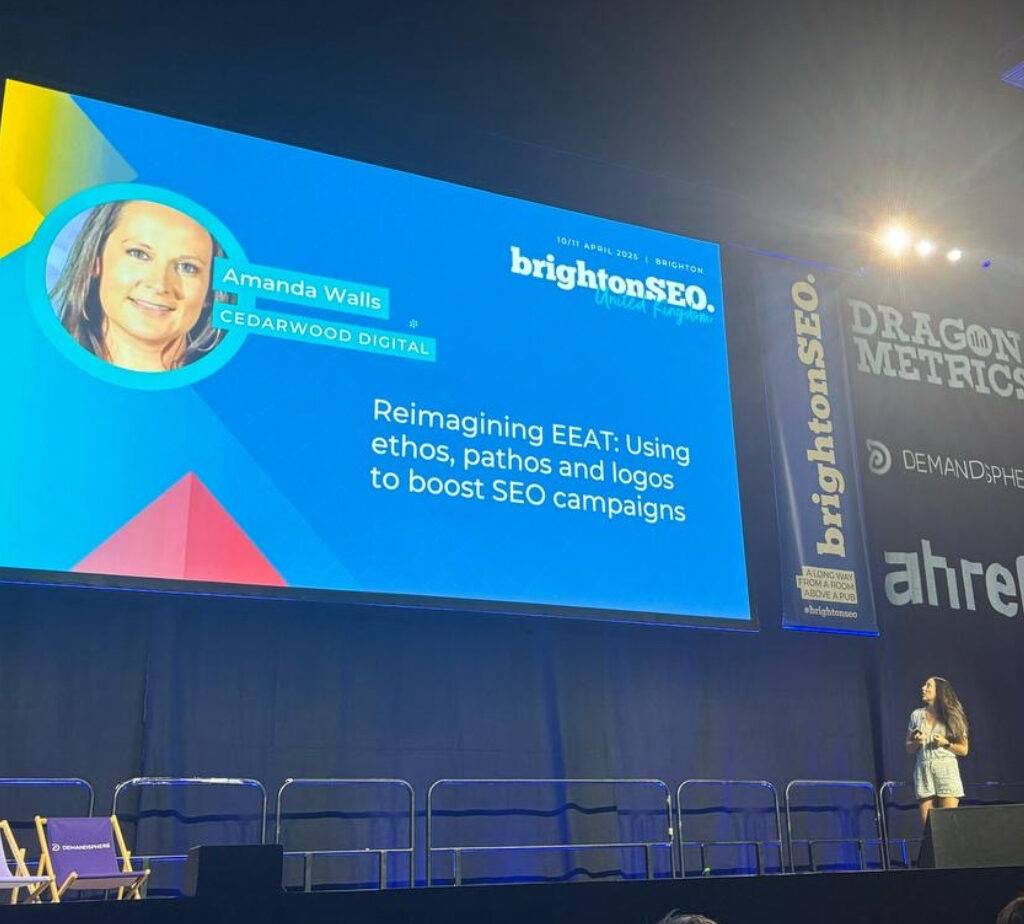
![[blog]_[Director Amanda Walls Speaks At The SEO Mastery Summit, Saigon (Vietnam)]_[Blog Picture]](https://cedarwood.digital/wp-content/uploads/2025/03/wpimage-id13321width562pxheightautosizeSluglargelinkDestinationnone-figure-classwp-block-image-size-large-is-resizedimg-srchttpscedarwood.digitalwp-contentuploads202507Image-1-1024x-1-900x506.png)