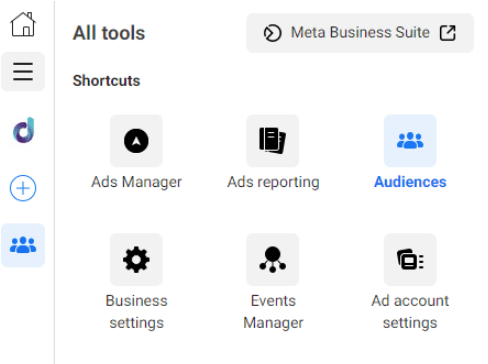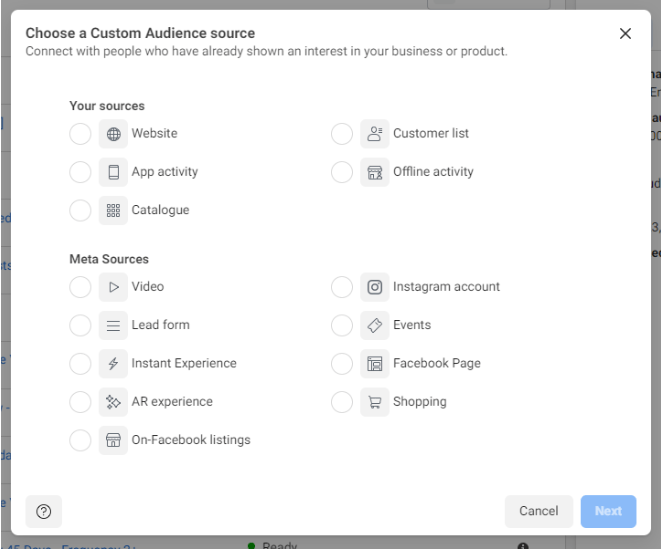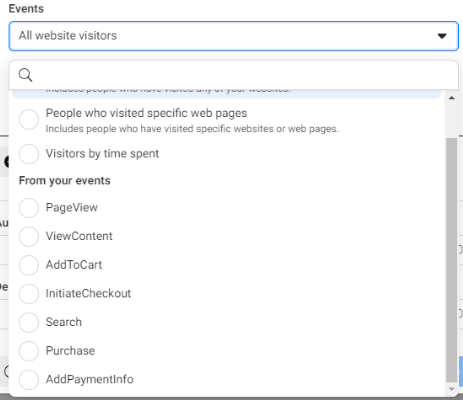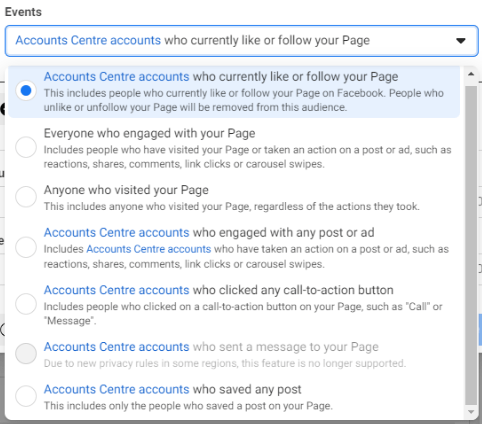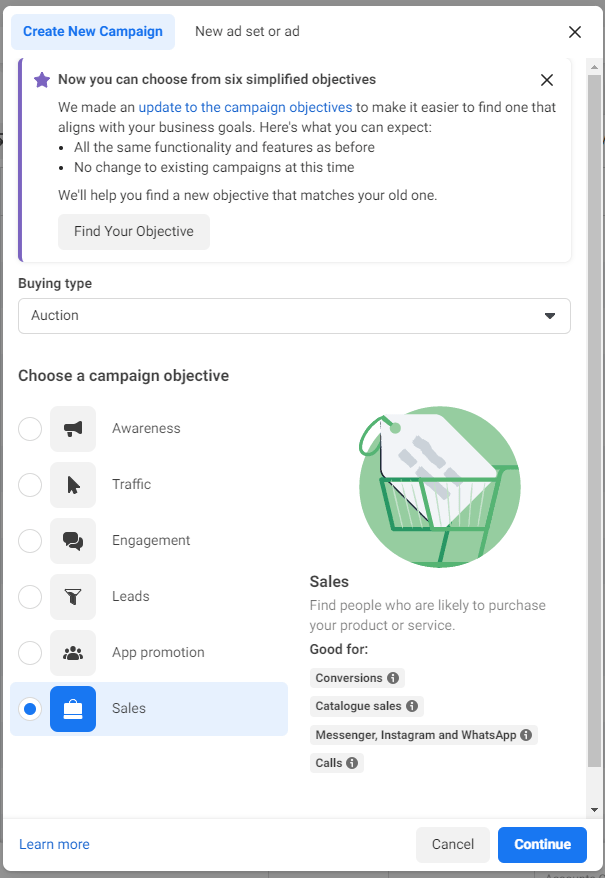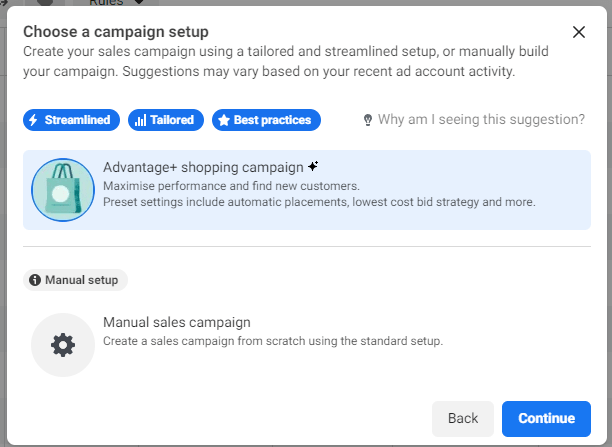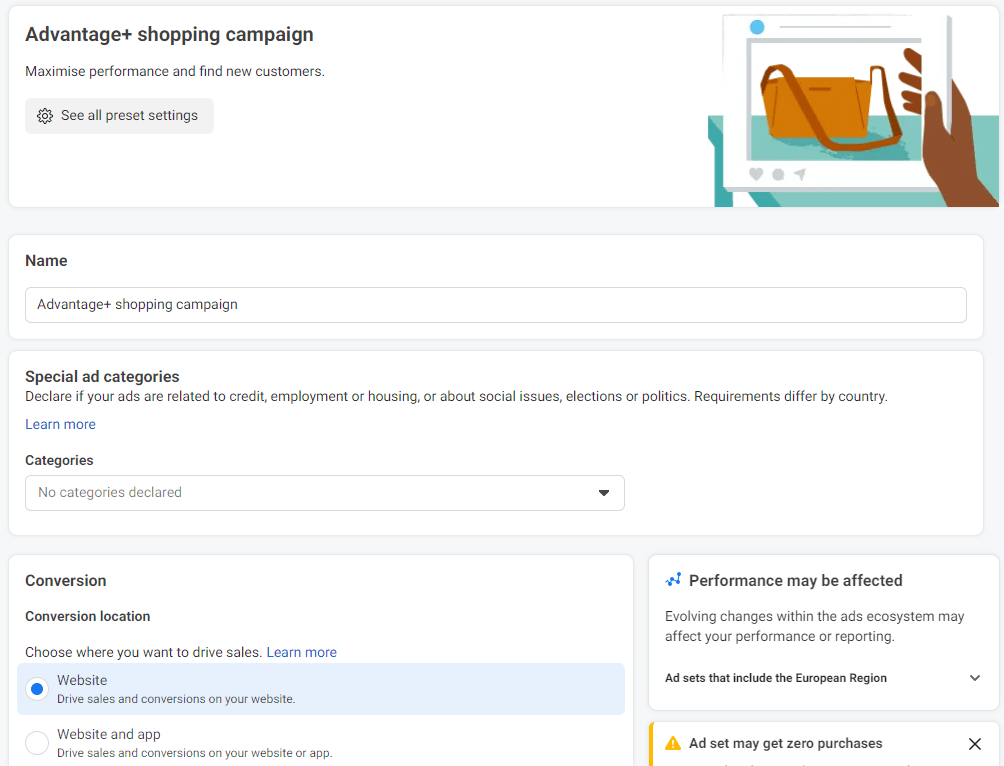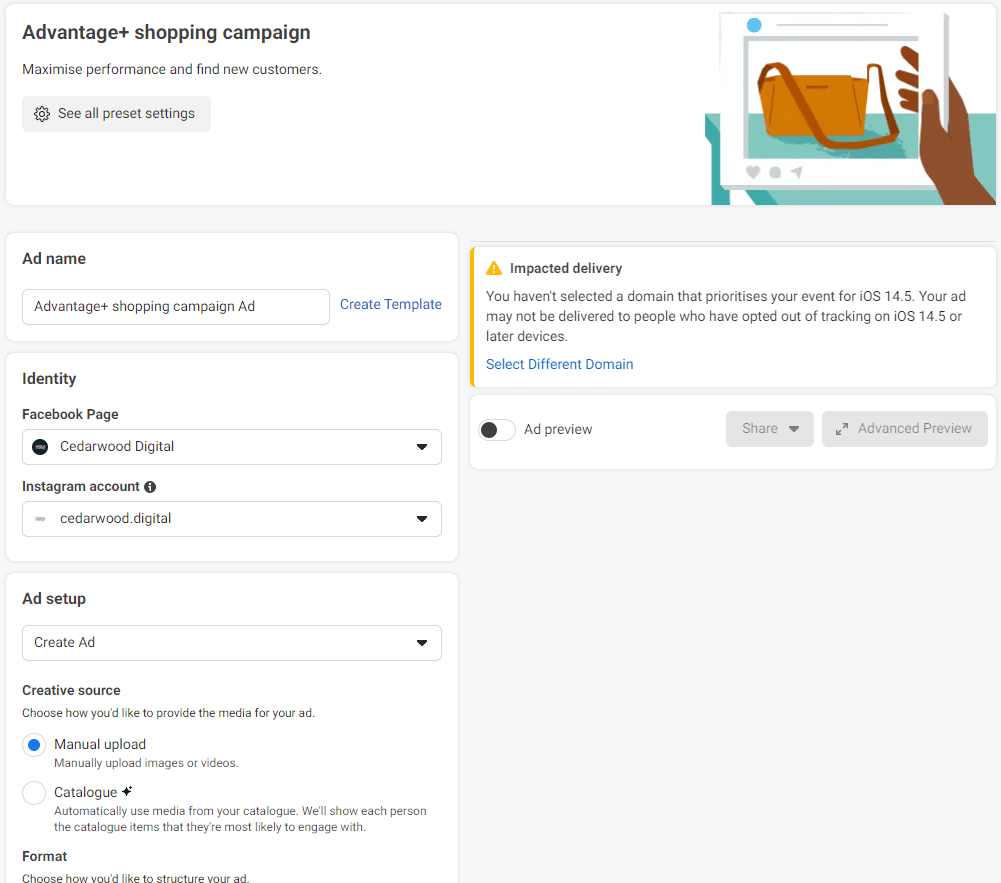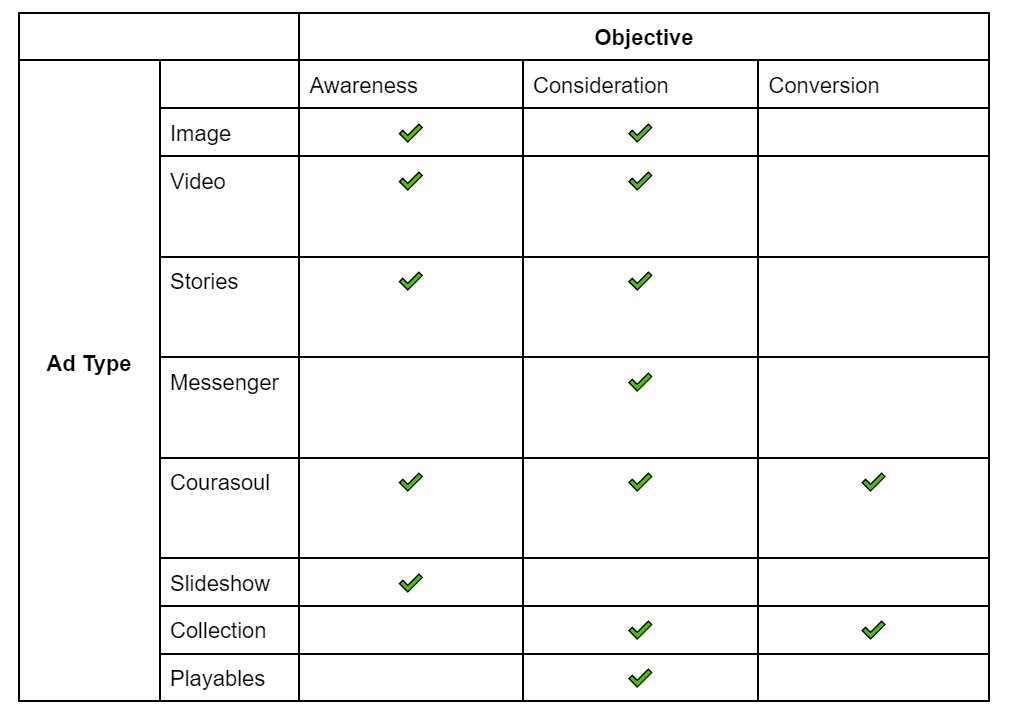Having attended Brighton SEO for over a decade now, I can safely say that it’s one of the best, if not the best SEO conference in the world, so I was absolutely delighted when asked to speak on the main stage this year covering the topic “SEO For YMYL Websites”
For those of you that don’t know what YMYL is, it stands for “Your Money Your Life” and it’s a term that was coined by Google to cover websites that can have an impact on someone’s money or life. At Cedarwood, we specialise in working with companies like this and with years of experience building links in particularly tricky industries i.e. gaming, vaping, medical, legal so it was great to be able to share some knowledge about this with the community.
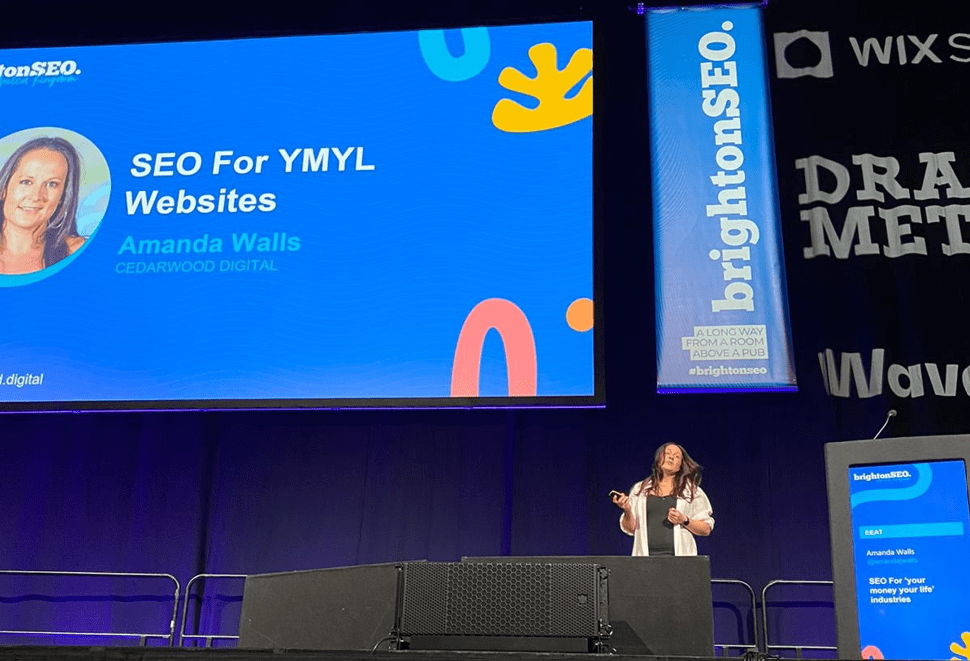
So what were some of the key takeaways from the talk?
- User intent is key – matching user intent plays a huge role in the YMYL space and it’s really important that we are keeping this in mind. This ties in really well with the idea of creating a “satisfying amount of content” – that is the right amount of content for a user, not a certain number of words, to answer the questions/queries they might have and allow them to make an informed decision
- Reputation is important – in particular your external reputation. Google yourself – see what people are saying about you and make sure that you work to build your reputation with effective Digital PR – this will go a long way to helping what people have to say about you and also what Google are seeing being said about you
- Showcase your trust signals – whether it’s through industry accreditations or simply by telling people why they should trust you, showcasing this on your website and on external websites plays an important role on building those all important E-E-A-T signals
- And on the topic of E-E-A-T, making sure that it shines through in everything that you do. Google have openly stated that for YMYL websites they place a heavier weight on E-E-A-T signals so it’s important that those are showcased at every opportunity
- Finally, making sure that the look and feel of your content matches the expertise of it – there’s no point having great content only for it to look “amateurish” – take time to consider the way content is displayed and that it matches the expertise you are showcasing.
I had a great time in Brighton, got to meet some fantastic people and hear from some thought leaders across the industry.
You can find a link to my full slide deck here: https://www.slideshare.net/slideshow/amanda-walls-brighton-seo-seo-for-ymyl-websites-9pptx/267570020
Until October!