In the digital age, businesses rely on various online marketing channels to generate leads and drive conversions. However, for certain industries, phone calls remain a vital source of qualified leads. To ensure a holistic view of lead generation and optimise marketing efforts, it’s crucial to import your qualified phone call leads back into Google Ads to enable you to track truly valuable leads. In this blog post, we will explore the benefits of this approach and outline the steps to successfully import phone call vetted leads into Google Ads.
Benefits of Importing Phone Call Vetted Leads:
⚡Comprehensive Lead Tracking: Importing phone calls of leads that turned out to be qualified back into Google Ads allows you to consolidate your lead tracking efforts. By capturing and analysing both online and offline conversions, you gain a more comprehensive view of your marketing campaign’s effectiveness.
⚡Enhanced Conversion Attribution: Phone call conversions often represent high-value engagements. Importing these leads into Google Ads helps attribute conversions accurately, giving you insights into the true impact of your ad spend and optimising your return on investment (ROI).
⚡Refining Targeting and Optimisation: Incorporating phone call data enables you to identify patterns and trends related to high-converting leads. You can leverage this information to refine your audience targeting, ad messaging, and bidding strategies, leading to more effective campaigns.
⚡Closed-Loop Reporting: You can bridge the gap between offline and online activities, enabling closed-loop reporting. This allows you to assess the entire customer journey, from the initial ad impression to the phone call conversion, gaining valuable insights into your marketing funnel.
Steps to Import Phone Call Vetted Leads into Google Ads:
➡️Step 1: Set Up Conversion Tracking:
Ensure that you have conversion tracking set up in your Google Ads account. Create a conversion action specifically for phone call leads.
➡️Step 2: Track Phone Call Conversions:
Use call tracking software or a call analytics platform to track and record phone call conversions. Assign a unique phone number to each marketing campaign or channel to accurately attribute leads as well as record the GCLID.
➡️Step 3: Define Conversion Parameters:
Identify the parameters that determine a qualified phone call lead for your business. This could include call duration, intention to proceed or other relevant criteria.
➡️Step 4: Export Call Data:
Export the call data from your call tracking software or call analytics platform in a compatible format, such as a CSV file.
➡️Step 5: Prepare Import File:
Format the exported call data into a CSV file that aligns with Google Ads’ import requirements. Make sure to include required fields such as the GCLID and the date and time of the phone call, to allow Google to map this back to specific campaigns.
➡️Step 6: Import Call Data into Google Ads:
Access the Google Ads interface and navigate to Goals in the side bar menu. Under Conversions > Summary, click on the “Create conversion action” button to create a new conversion. Under your selected conversion category, click on “Add conversion actions” and select “Calls via uploads”. Now navigate to Conversions > Uploads, click the “+” button and upload the CSV file containing your call data.
➡️Step 7: Map Data Fields:
Map the fields in your CSV file to the appropriate conversion tracking fields in Google Ads. Ensure accurate data mapping to facilitate seamless integration and reporting.
➡️Step 8: Verify and Save:
Review the imported call data to ensure accuracy. Save the settings, and Google Ads will begin attributing imported phone call leads to your campaigns.
Conclusion
Importing phone call vetted leads into the Google Ads interface provides invaluable insights into the effectiveness of your marketing campaigns. By consolidating online and offline conversions, you gain a comprehensive view of lead generation and can optimise your advertising efforts accordingly. Follow the outlined steps to seamlessly import phone call leads into Google Ads, enabling more accurate conversion tracking, refined targeting, and closed-loop reporting. Embrace this holistic approach to maximise your ROI and make data-driven decisions that drive business growth.

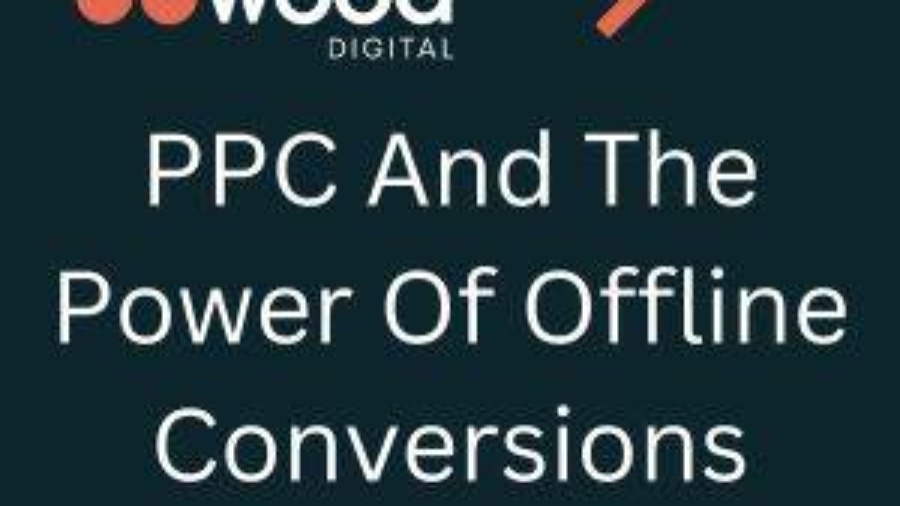

![[blog]_[Cedarwood Wins SIX UK Search Awards]_[Blog Picture]](https://cedarwood.digital/wp-content/uploads/2024/12/wpimage-id13321width562pxheightautosizeSluglargelinkDestinationnone-figure-classwp-block-image-size-large-is-resizedimg-srchttpscedarwood.digitalwp-contentuploads202507Image-1-1024x-2-900x506.png)

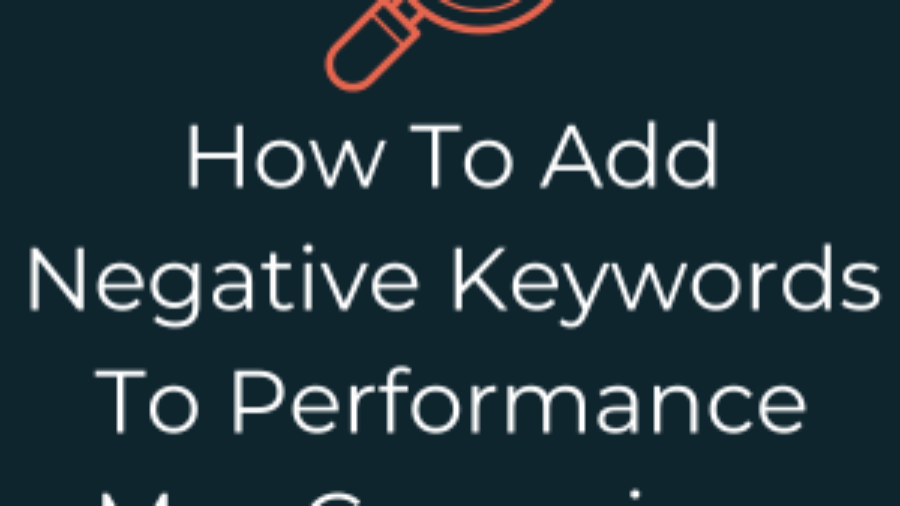
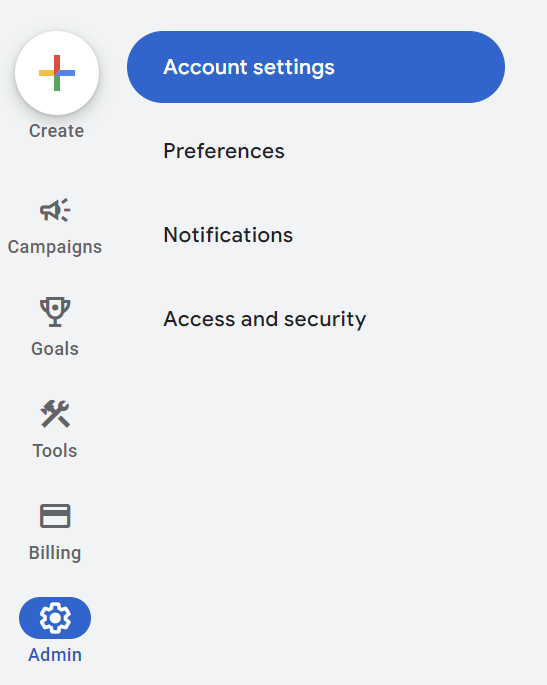
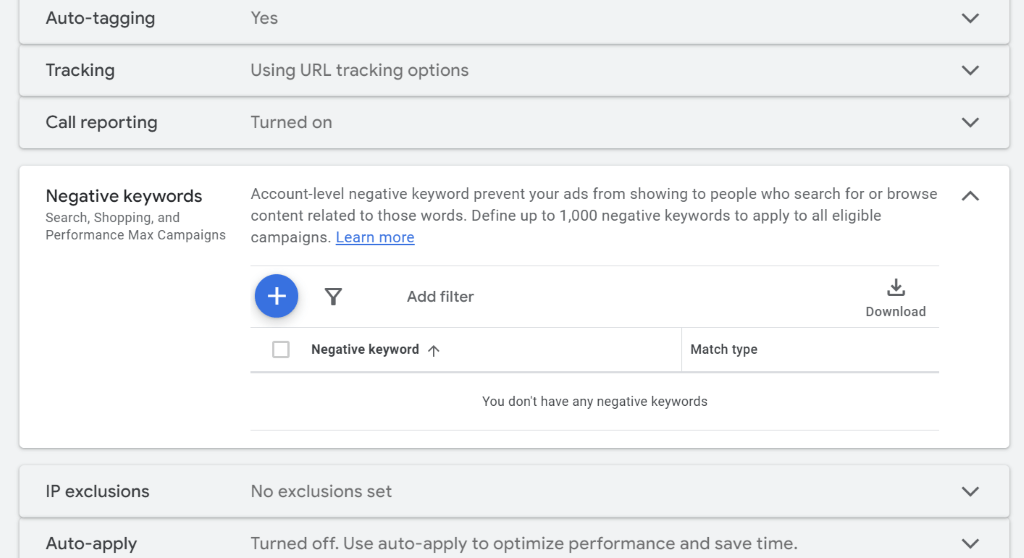
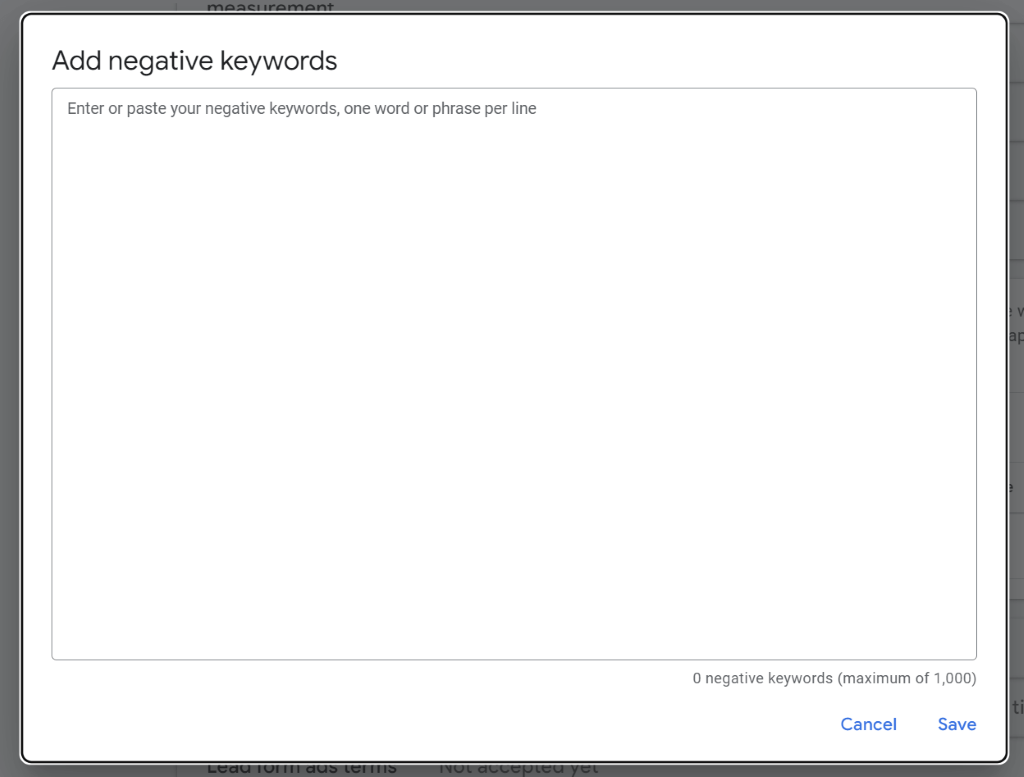
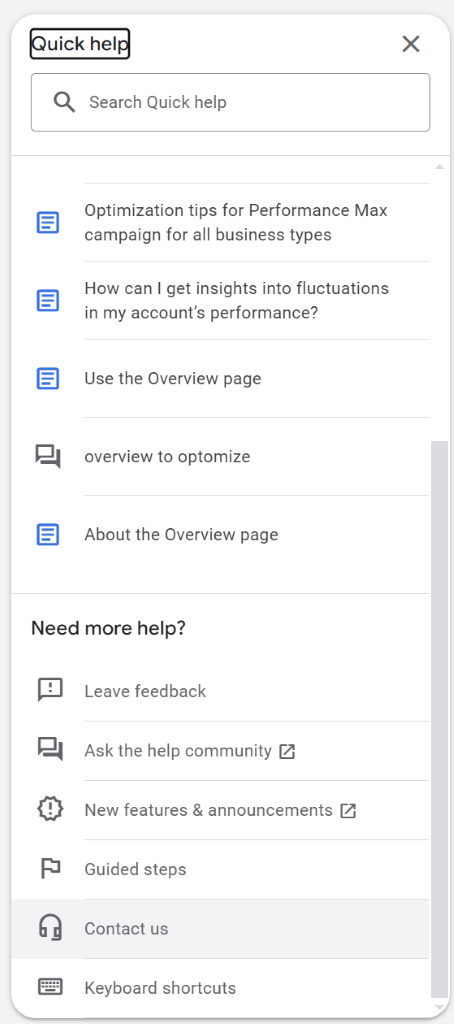
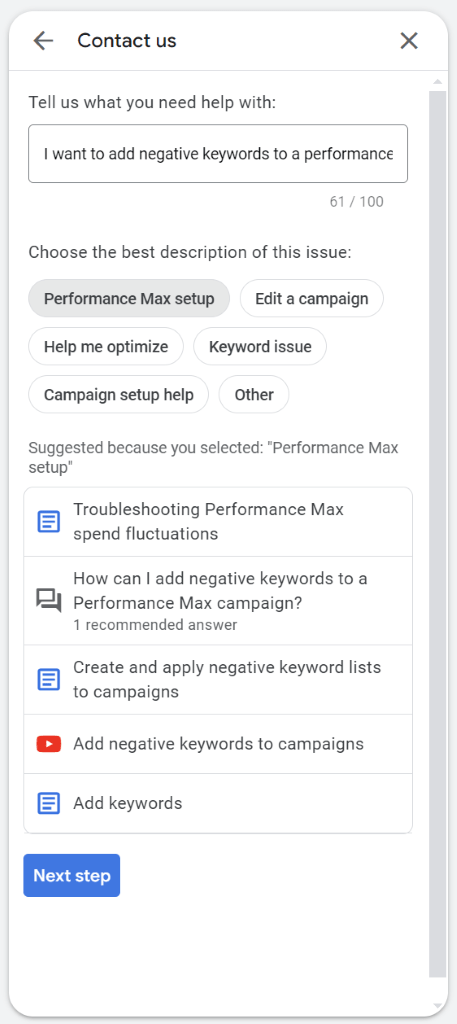
![[blog]_[Director Amanda On The Main Stage At Brighton SEO]_[Blog Picture]](https://cedarwood.digital/wp-content/uploads/2024/04/wpimage-id13321width562pxheightautosizeSluglargelinkDestinationnone-figure-classwp-block-image-size-large-is-resizedimg-srchttpscedarwood.digitalwp-contentuploads202507Image-1-1024x-3-900x506.png)
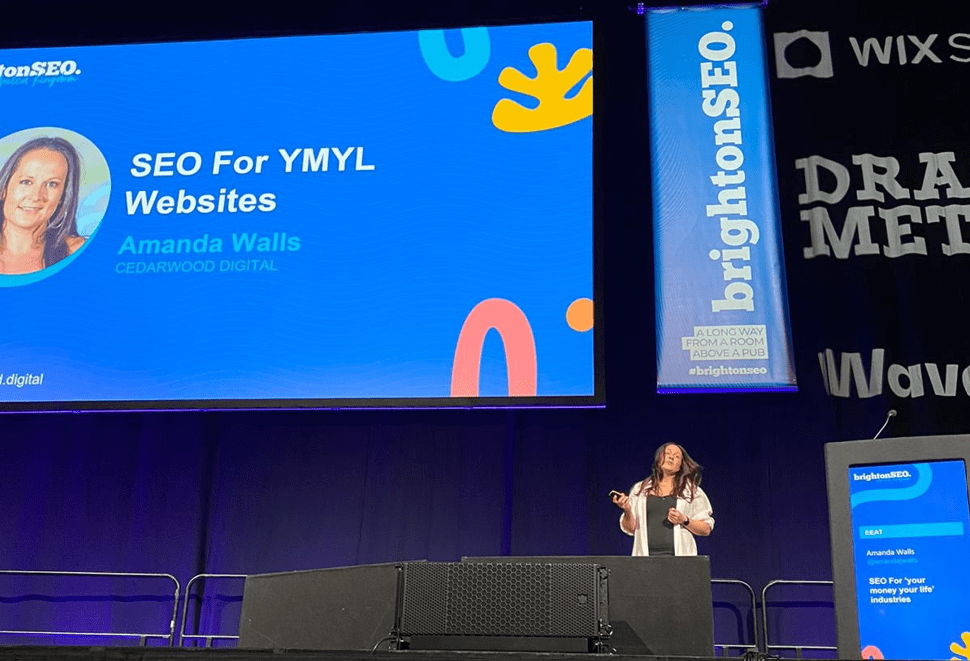

![[case studies[ [northern digital awards 2024] [case study templates]](https://cedarwood.digital/wp-content/uploads/2023/11/How-we-delivered-100-top-tier-links-by-jumping-on-a-trending-topic.-2-900x506.png)


![[case studies] [ Cedarwood Win UK Ecommerce Agency Of The Year!] [case study templates]](https://cedarwood.digital/wp-content/uploads/2023/11/How-we-delivered-100-top-tier-links-by-jumping-on-a-trending-topic.-1-900x506.png)
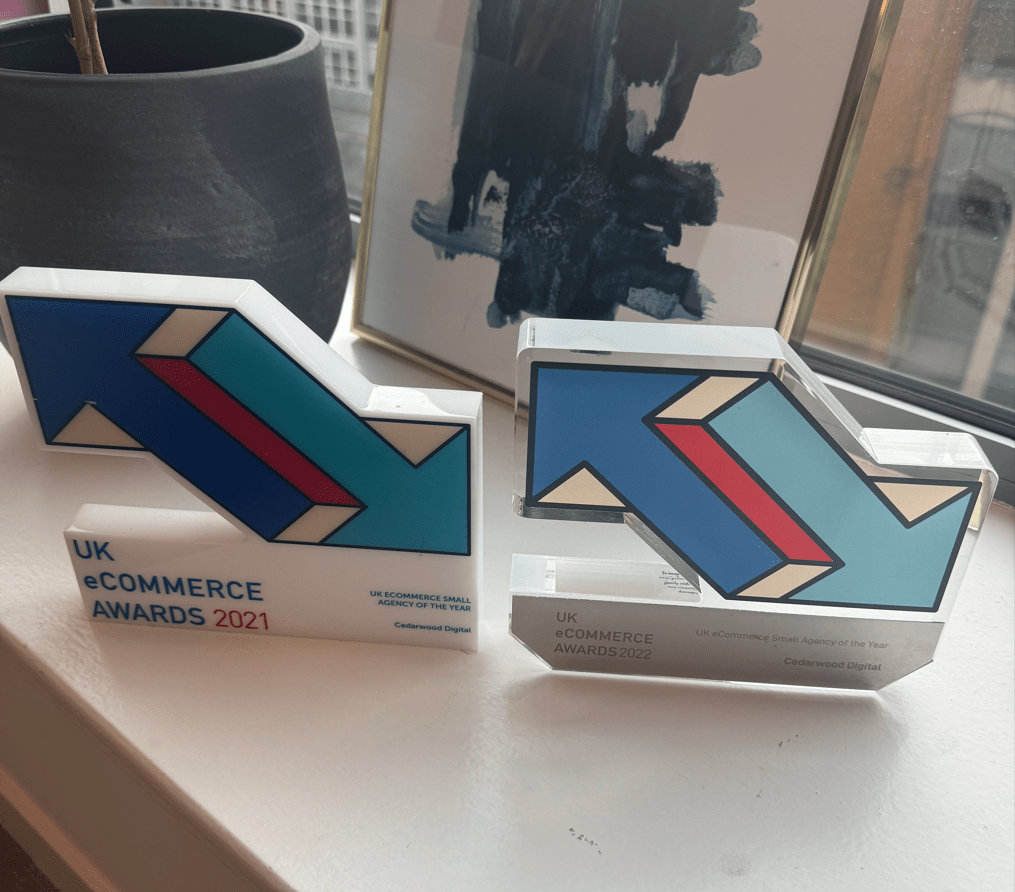
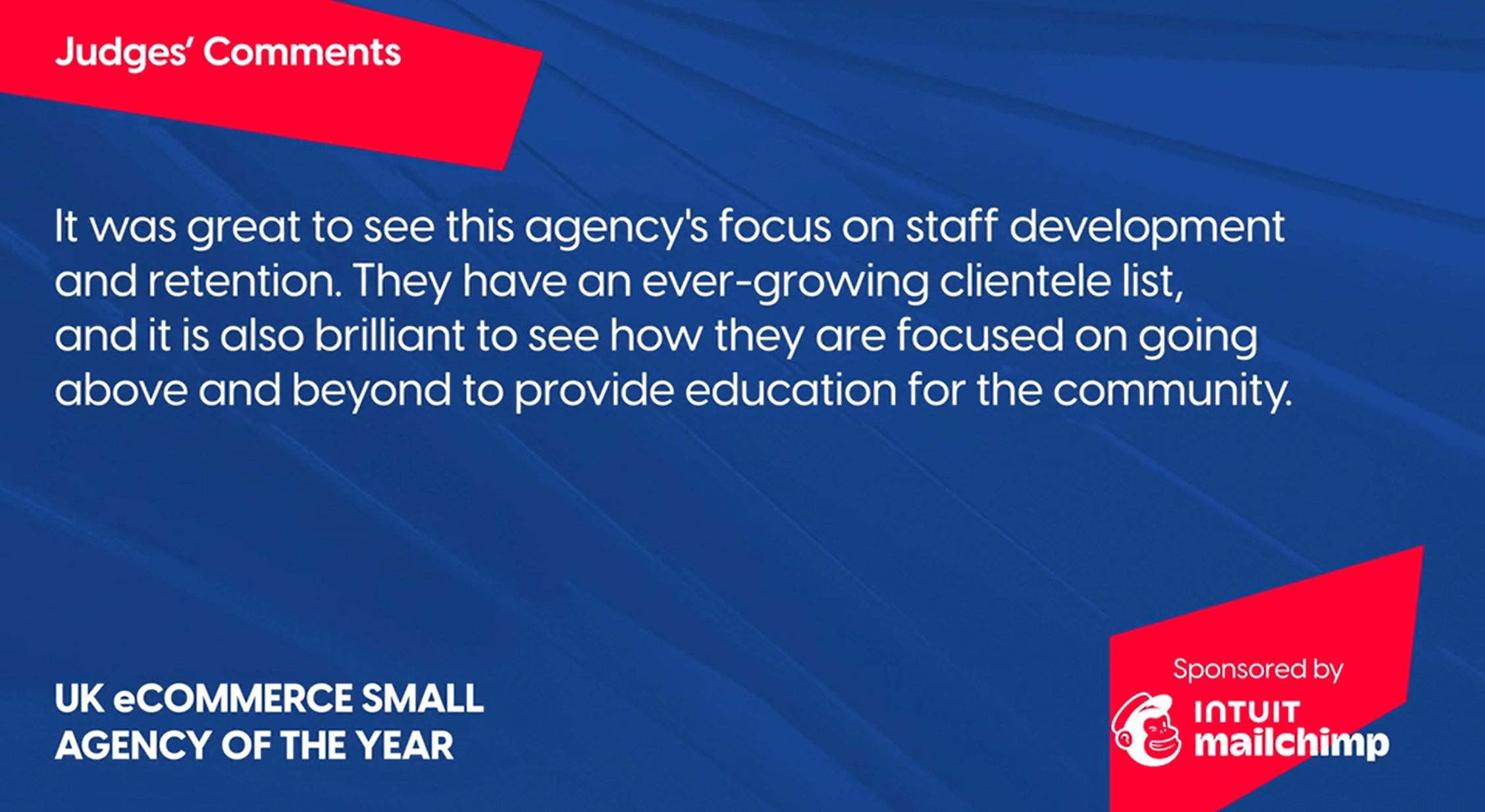
![[blog]_[[blog]_[Director Amanda On The Main Stage At Brighton SEO]_[Blog Picture]]_[Blog Picture]](https://cedarwood.digital/wp-content/uploads/2023/08/wpimage-id13321width562pxheightautosizeSluglargelinkDestinationnone-figure-classwp-block-image-size-large-is-resizedimg-srchttpscedarwood.digitalwp-contentuploads202507Image-1-1024x-4-900x506.png)
![[blog]_[ Challenging Digital KPI Metrics in PPC Advertising: Moving Beyond Vanity Metrics]_[Blog Pictures]](https://cedarwood.digital/wp-content/uploads/2023/08/Untitled-design-11-900x506.png)

![[blog]_[Maximising ROI: Importing Phone Call Vetted Leads into Google Ads]_[Blog Picture]](https://cedarwood.digital/wp-content/uploads/2023/08/wpimage-id13321width562pxheightautosizeSluglargelinkDestinationnone-figure-classwp-block-image-size-large-is-resizedimg-srchttpscedarwood.digitalwp-contentuploads202507Image-1-1024x-5-900x506.png)
![[blog]_[ Best Practices To Improve Your PPC Landing Page ]_[Blog Pictures]](https://cedarwood.digital/wp-content/uploads/2023/07/Untitled-design-13-900x506.png)
![[blog]_[Targeting Shopping Ads Only with Performance Max Campaigns]_[Blog Picture]](https://cedarwood.digital/wp-content/uploads/2023/07/wpimage-id13321width562pxheightautosizeSluglargelinkDestinationnone-figure-classwp-block-image-size-large-is-resizedimg-srchttpscedarwood.digitalwp-contentuploads202507Image-1-1024x-6-900x506.png)
![[blog]_[: Leveraging Google Ads and SEO for Enhanced Online Visibility]_[Blog Picture]](https://cedarwood.digital/wp-content/uploads/2023/07/wpimage-id13321width562pxheightautosizeSluglargelinkDestinationnone-figure-classwp-block-image-size-large-is-resizedimg-srchttpscedarwood.digitalwp-contentuploads202507Image-1-1024x-7-900x506.png)