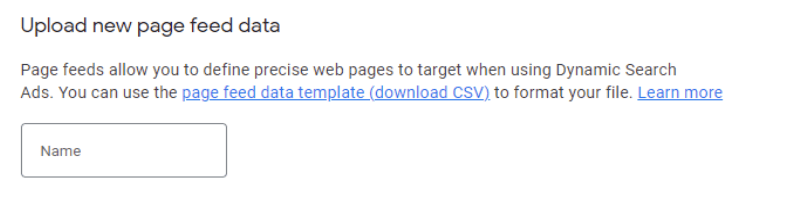Google Merchant Center: Optimising your products for position #1
If you have e-commerce clients, you’ll understand the importance of achieving maximum visibility for their products. Google Merchant Center plays a crucial role in driving conversions by allowing businesses to showcase their products through Google Shopping ads at the top of a Google Search page.
In this blog post, we will explore the significance of Google Merchant Center and share best practices to optimise your product listings to achieve the most desirable first position.
Understanding Google Merchant Center:
Google Merchant Center is a platform that allows businesses to upload their product data and make it available to potential customers through Google’s shopping channels, including Search, Shopping, and Images. The goal of this is to enhance the visibility of their offerings by showcasing elements like images, prices, special offers and compare these with other advertisers within the auctions. This allows for competitive advantages and therefore helps to attract customers to the business.
The Importance Of First Page Positions:
With paid shopping listings, it’s important to secure positions at the start of the shopping listing carousel as it makes products visible with no other interaction on the page. Achieving positions close to the front of the listing carousel provides significant advantages, including higher visibility, increased CTR, and a higher chance of conversions. In order to do this a strategic approach is needed alongside careful optimisation of your product data.
Key areas to focus on:
- Feed Optimisation:
⚡Ensure accurate product data: Provide precise information such as title, description, pricing, and availability. Avoid vague or misleading details that might frustrate users.
⚡The general best practices for the order of product titles are brand + product type + attributes (such as colour, size, material).
⚡Utilise relevant keywords: Conduct thorough keyword research and incorporate them naturally into your titles and descriptions. Focus on long-tail keywords that align with user intent.
⚡High-quality images: Use high-resolution, visually appealing product images that showcase your offerings. Ensure that the photos aren’t misleading showing more products that could lead the user to think that both are part of the listing. Optimise them for size and load speed without compromising quality.
⚡Detailed product attributes: Provide as much relevant information as possible, including colour, size, material, brand, and any other attributes that could influence a user’s decision.
2. Competitive Pricing and Offers: To stand out from your competitors, regularly analyse market trends and adjust your pricing strategy accordingly. Offer competitive prices, discounts, promotions, or exclusive deals to incentivise potential customers to choose your products over others.
3. Product Reviews and Ratings: Encourage customers to leave reviews and ratings for your products. Positive reviews not only boost consumer confidence but also influence Google’s algorithms, potentially improving your chances of securing higher positions.
4. Ad Campaign Optimisation: Combine your product listing efforts with Google search campaigns to enhance your visibility further. Implement well-structured, targeted campaigns that align with your product listings and optimise ad copy, bids, and targeting to improve ad relevancy and increase your chances of securing the top position.
Conclusion:
Optimising your product listings in Google Merchant Center is crucial for achieving a high position and maximising your Pmax and shopping campaign success. By following the tips outlined in this blog post, you can improve your chances of appearing at the top of Google’s shopping platforms, increasing visibility, attracting new customers, and driving conversions. Continuously monitor and refine your efforts to stay ahead of the competition and ensure your clients’ products receive the attention they deserve!

![[blog]_[Google Merchant Center: Optimising your products for position #1]_[Blog Picture]](https://cedarwood.digital/wp-content/uploads/2023/07/wpimage-id13321width562pxheightautosizeSluglargelinkDestinationnone-figure-classwp-block-image-size-large-is-resizedimg-srchttpscedarwood.digitalwp-contentuploads202507Image-1-1024x-8-900x506.png)
![[blog]_[A Guide To Meta Creatives]_[Blog Picture]](https://cedarwood.digital/wp-content/uploads/2023/05/wpimage-id13321width562pxheightautosizeSluglargelinkDestinationnone-figure-classwp-block-image-size-large-is-resizedimg-srchttpscedarwood.digitalwp-contentuploads202507Image-1-1024x-9-900x506.png)
![[blog]_[ Understanding Audiences In GA4]_[Blog Picture]](https://cedarwood.digital/wp-content/uploads/2023/05/wpimage-id13321width562pxheightautosizeSluglargelinkDestinationnone-figure-classwp-block-image-size-large-is-resizedimg-srchttpscedarwood.digitalwp-contentuploads202507Image-1-1024x-10-900x506.png)
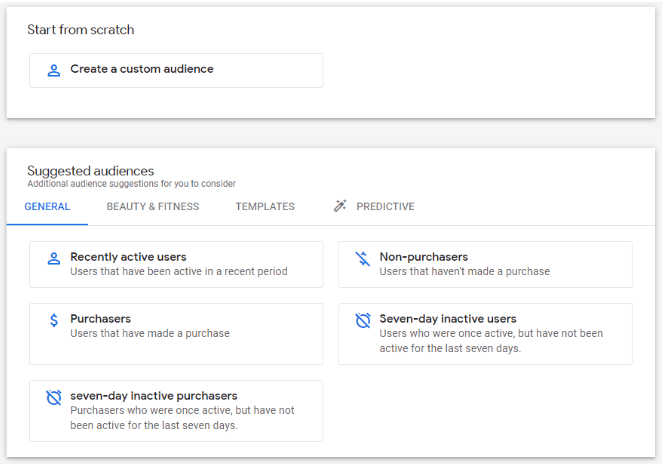
![[blog]_[Do's And Don'ts For E-commerce On Facebook]_[Blog Picture]](https://cedarwood.digital/wp-content/uploads/2023/04/wpimage-id13321width562pxheightautosizeSluglargelinkDestinationnone-figure-classwp-block-image-size-large-is-resizedimg-srchttpscedarwood.digitalwp-contentuploads202507Image-1-1024x-11-900x506.png)
![[blog]_[GA4: Lost Cookie Consent Data]_[Blog Picture]](https://cedarwood.digital/wp-content/uploads/2023/04/wpimage-id13321width562pxheightautosizeSluglargelinkDestinationnone-figure-classwp-block-image-size-large-is-resizedimg-srchttpscedarwood.digitalwp-contentuploads202507Image-1-1024x-12-900x506.png)
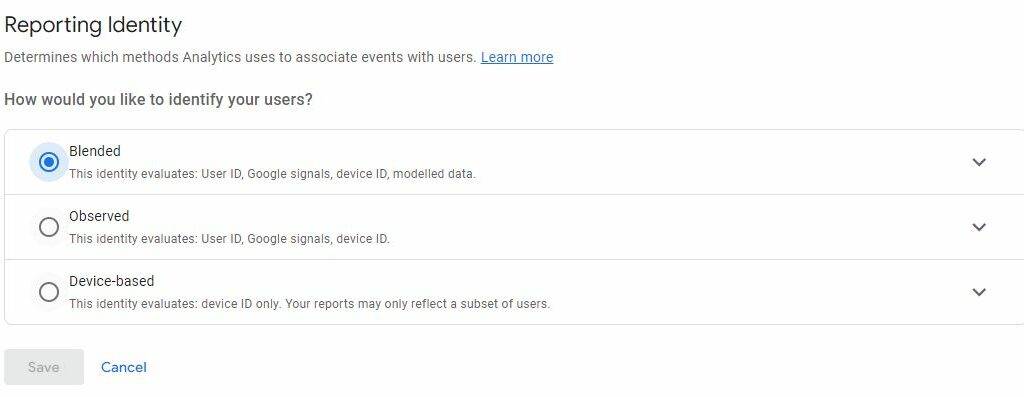
![[blog]_[GA4 Cross-Channel Tracking]_[Blog Picture]](https://cedarwood.digital/wp-content/uploads/2023/04/wpimage-id13321width562pxheightautosizeSluglargelinkDestinationnone-figure-classwp-block-image-size-large-is-resizedimg-srchttpscedarwood.digitalwp-contentuploads202507Image-1-1024x-13-900x506.png)
![[blog]_[Cedarwood Nominated For 12 European Search Awards]_[Blog Picture]](https://cedarwood.digital/wp-content/uploads/2023/04/wpimage-id13321width562pxheightautosizeSluglargelinkDestinationnone-figure-classwp-block-image-size-large-is-resizedimg-srchttpscedarwood.digitalwp-contentuploads202507Image-1-1024x-15-900x506.png)
![[blog]_[Meta Targeting 101]_[Blog Picture]](https://cedarwood.digital/wp-content/uploads/2023/03/wpimage-id13321width562pxheightautosizeSluglargelinkDestinationnone-figure-classwp-block-image-size-large-is-resizedimg-srchttpscedarwood.digitalwp-contentuploads202507Image-1-1024x-17-1-900x506.png)
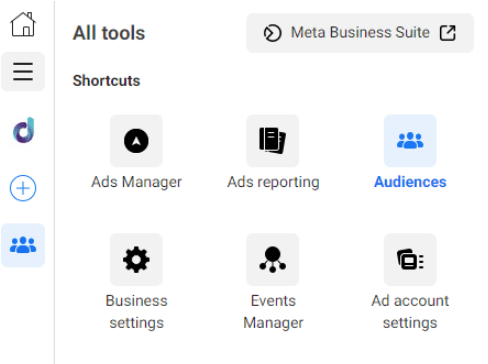
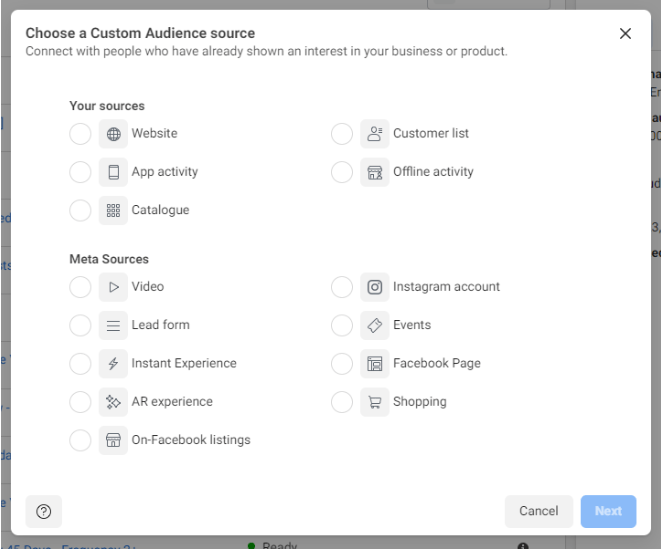
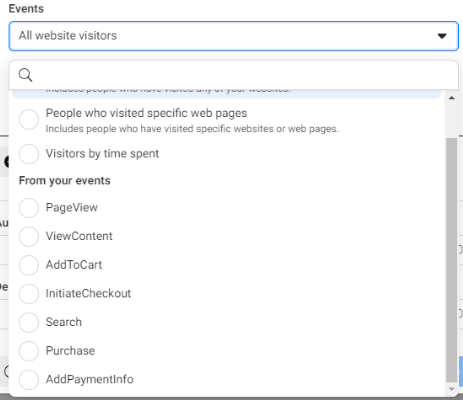
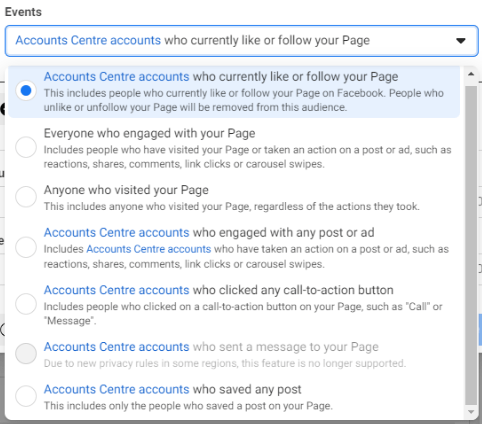
![[blog]_[PMax Vs. Shopping Campaigns: Which Is Right For You?]_[Blog Picture]](https://cedarwood.digital/wp-content/uploads/2023/03/wpimage-id13321width562pxheightautosizeSluglargelinkDestinationnone-figure-classwp-block-image-size-large-is-resizedimg-srchttpscedarwood.digitalwp-contentuploads202507Image-1-1024x-18-900x506.png)
![[blog]_[A Guide To Advantage+ Campaigns]_[Blog Picture]](https://cedarwood.digital/wp-content/uploads/2023/02/wpimage-id13321width562pxheightautosizeSluglargelinkDestinationnone-figure-classwp-block-image-size-large-is-resizedimg-srchttpscedarwood.digitalwp-contentuploads202507Image-1-1024x-19-900x506.png)
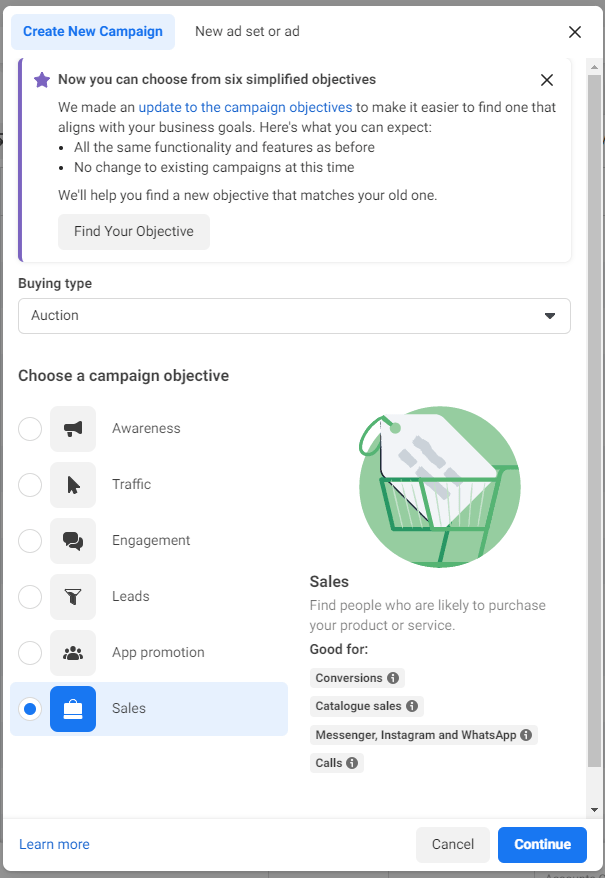
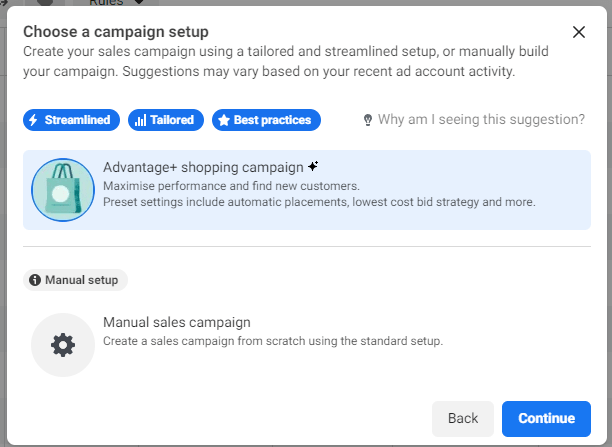
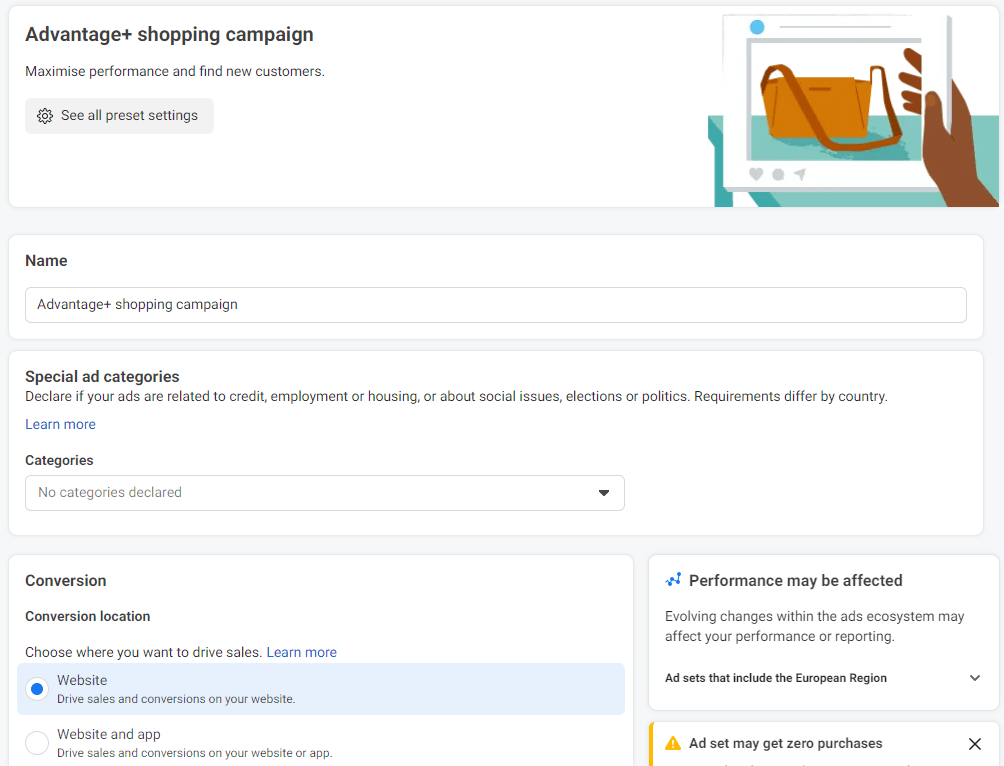
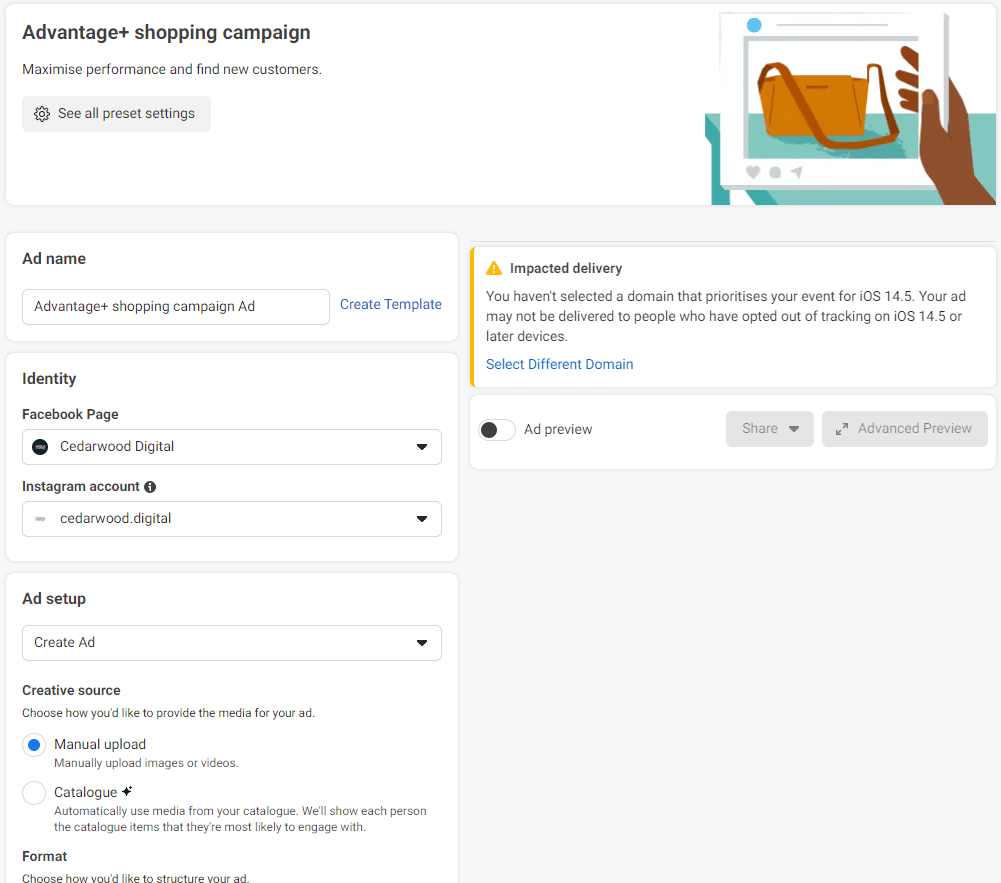
![[blog]_[Cedarwood Nominated For Three UK Paid Media Awards!]_[Blog Picture]](https://cedarwood.digital/wp-content/uploads/2023/02/wpimage-id13321width562pxheightautosizeSluglargelinkDestinationnone-figure-classwp-block-image-size-large-is-resizedimg-srchttpscedarwood.digitalwp-contentuploads202507Image-1-1024x-24-900x506.png)
![[blog]_[Using the Page Feed Feature with Dynamic Search Ads]_[Blog Picture]](https://cedarwood.digital/wp-content/uploads/2022/12/wpimage-id13321width562pxheightautosizeSluglargelinkDestinationnone-figure-classwp-block-image-size-large-is-resizedimg-srchttpscedarwood.digitalwp-contentuploads202507Image-1-1024x-35-900x506.png)