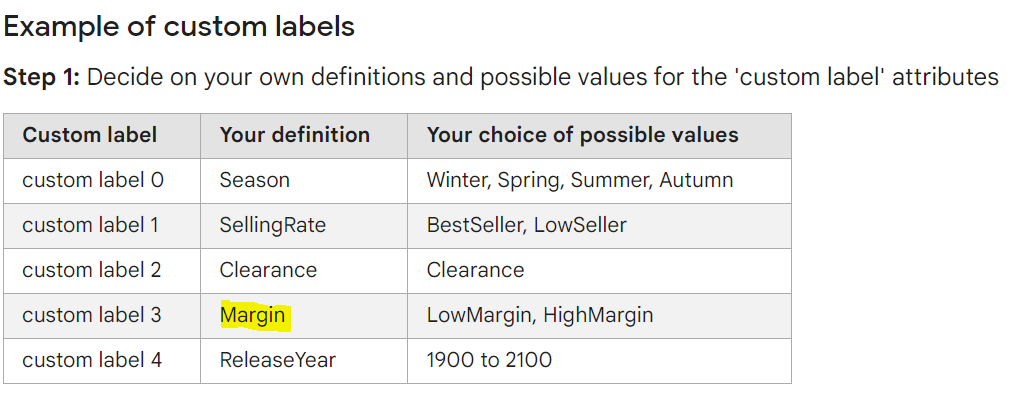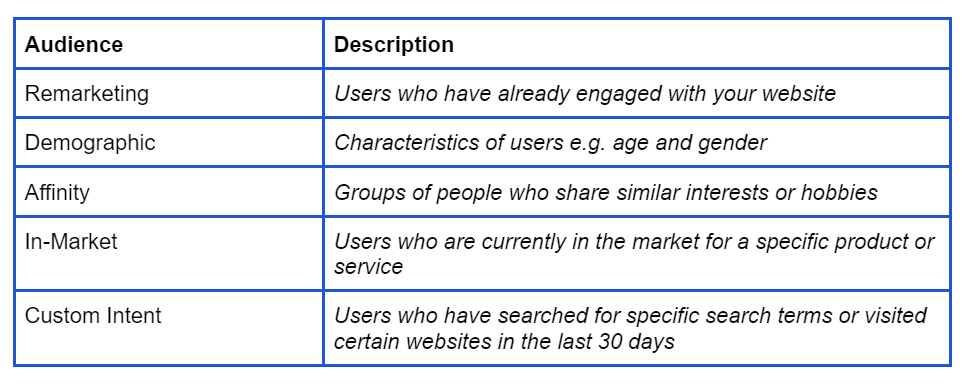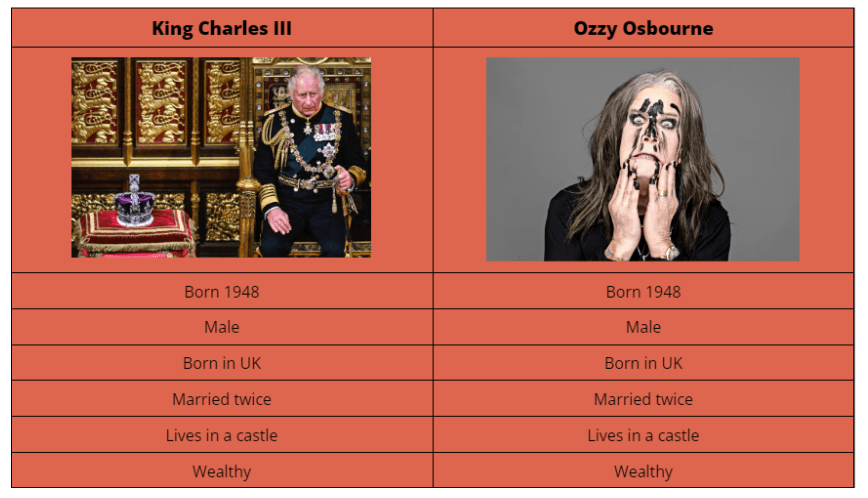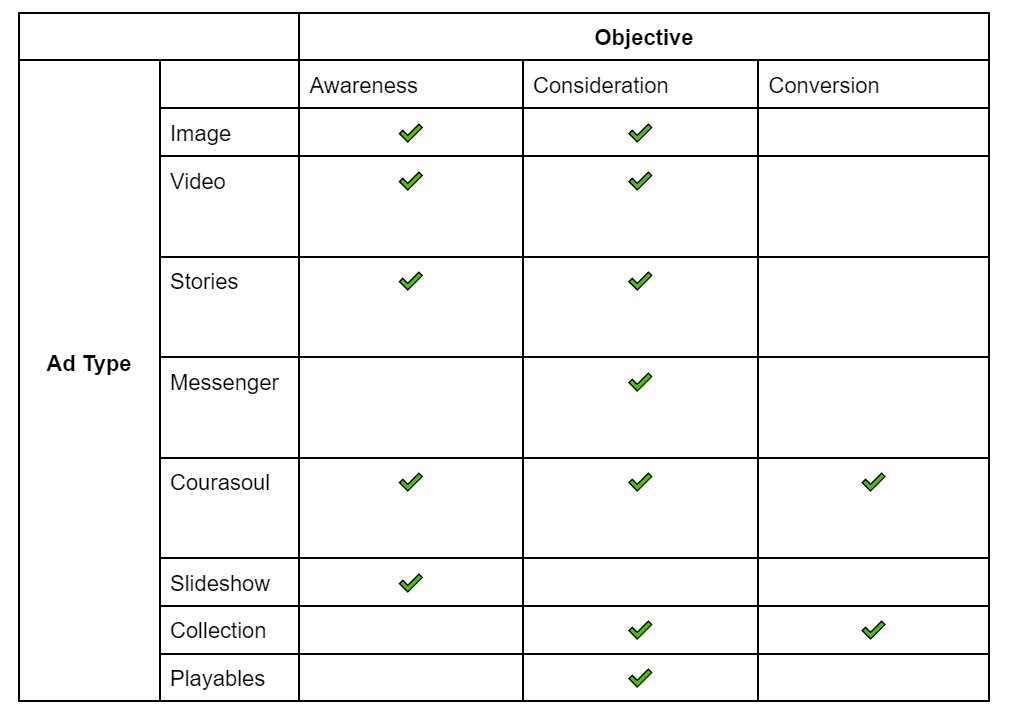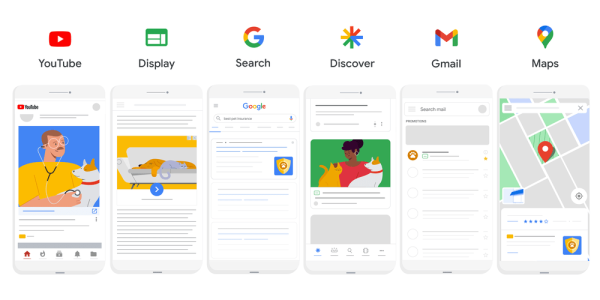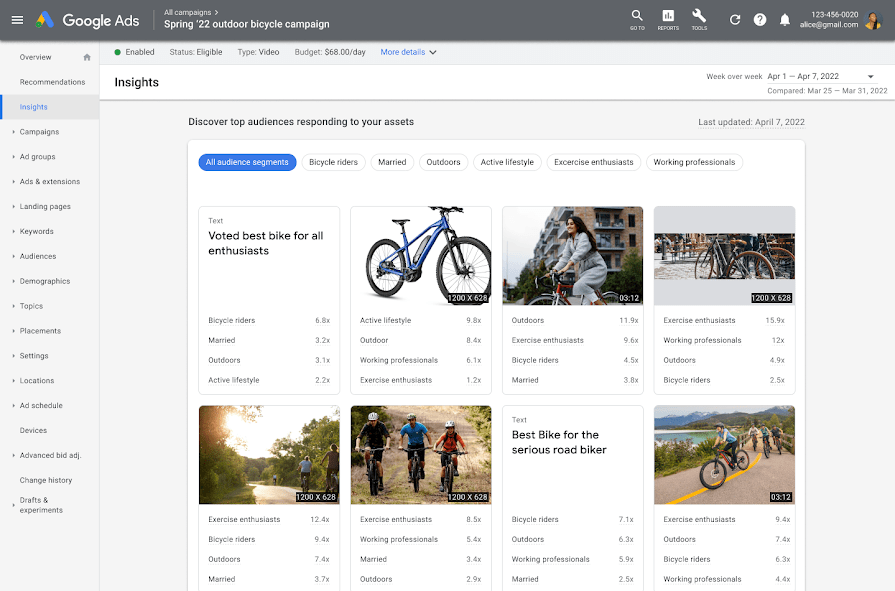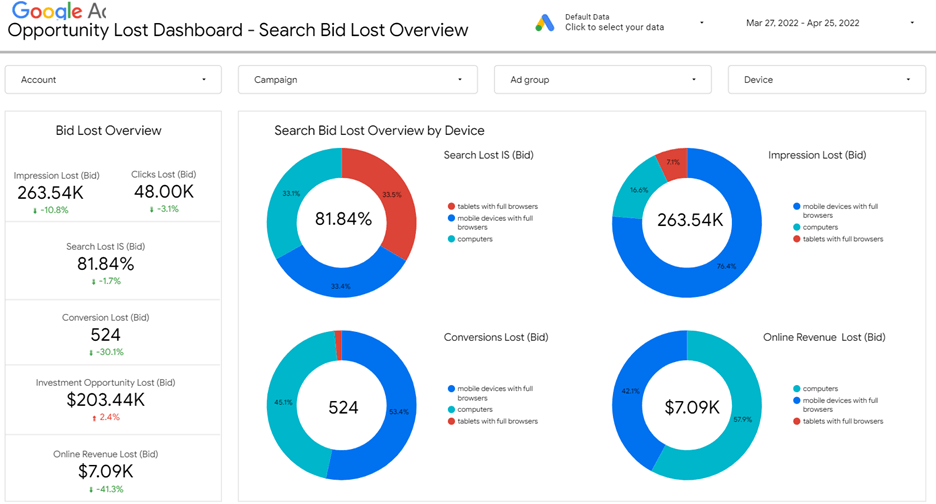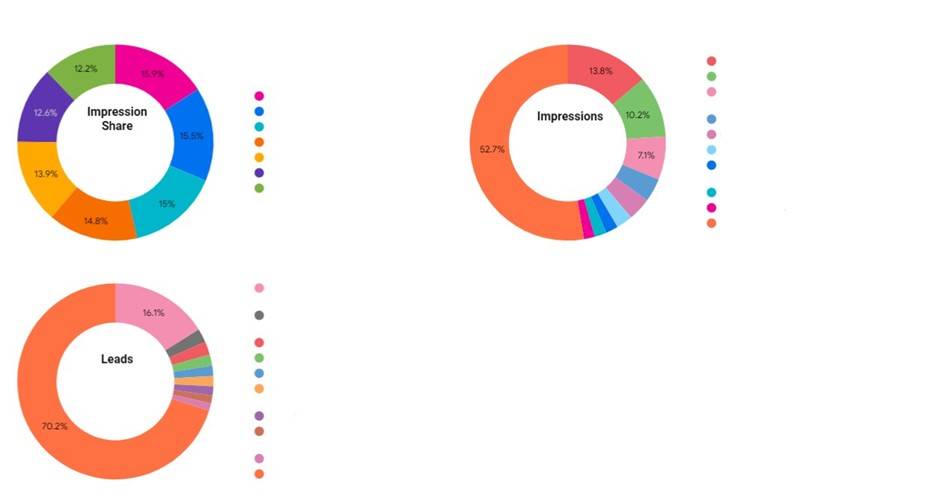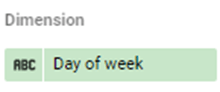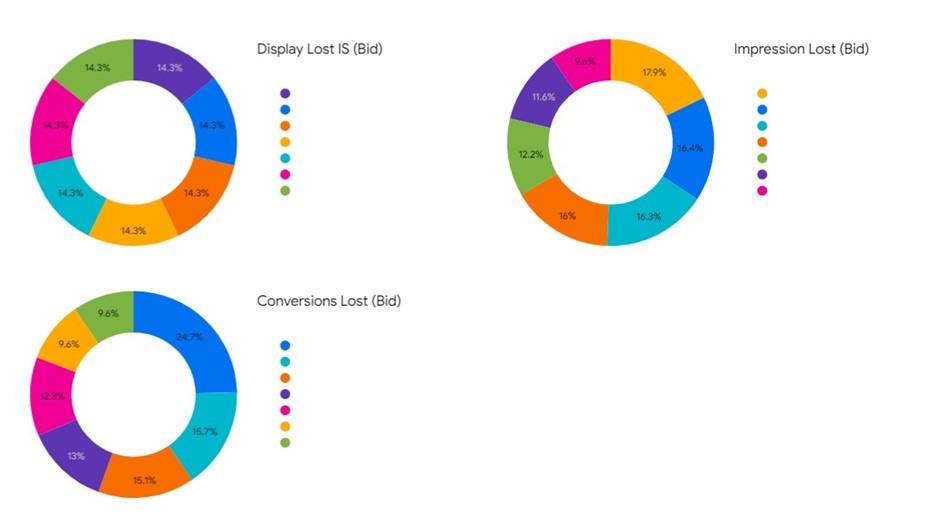Google Ads is great for lead generation, allowing us to track certain actions that could lead to an offline sale through phone calls and form submissions. However, as industries get more competitive and users browse around more before committing, how can we ever really understand the true value of advertising when these leads may or may not turn into actual qualified leads that have high deal closure?
Here, I explain how utilising Offline Conversions within your Google Ads account can drive real monetary value for your business and spending budget, on leads that actually turn into sales.
What are offline conversions?
We all know that just because someone fills in a form on a website, it doesn’t necessarily equate to custom or income for your business. A lot of the time it simply indicates interest from a user without the commitment to buy. Yet when we are tracking conversions in Google Ads, measuring this commitment to buy is likely one of your goals, and so, although it’s great that we are able to attract users who are engaging with the site, this doesn’t generate monetary value.
So how can we start to bring in and track users who are actually generating revenue and completing the sales at the end of the conversion journey? With basic Google Ad accounts, the tracking stops at the form fill – but it doesn’t have to be that way. Offline conversions allows you to track that form fill right to the end of the sales funnel even though this isn’t being tracked online.
How do I set up offline conversions?
In Google Ads, we need to set up new conversion actions for each of the offline actions we want to track. This can be pulled from Salesforce or other data sources and CRMs.
Using the Google Click ID (GCLID) and the Customer Relationship Manager (CRM), we can follow each conversion to see whether they ended up making a purchase with your business. When a user fills in a form on your site, you can capture the GCLID which stays in the CRM with each open lead. As the user works their way through the sales process, we can track each stage up until the deal is closed. We can then upload these clicks and the ‘offline conversions’ that they completed.
How do offline conversions work?
Completing the set up as above allows Google to take the GCLID and map it back to the click that converted. This will add in these extra offline conversions and you will be able to see in the interface which of the campaigns are driving leads that generate actual value. You can then take this a step further by looking at each step of the conversion journey and applying different CPAs to each stage of the funnel. This will give a new level of data to Google, highlighting how much you are willing to spend for each type of conversion.
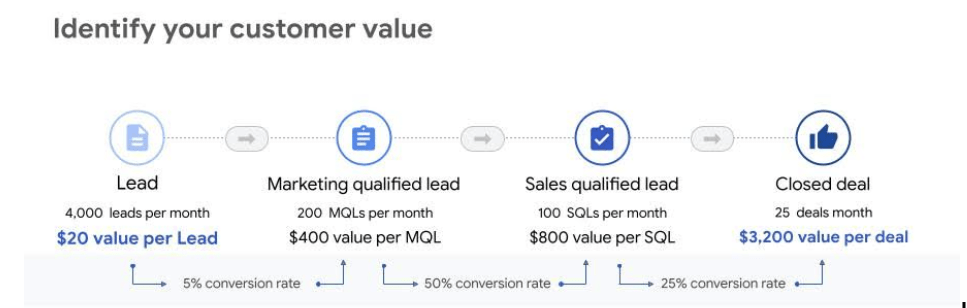
Google will firstly try to drive as many ‘Closed Deals’ as it can, before moving down to ‘Sales Qualified Leads,’ then down to ‘Marketing Qualified Leads.’ Finally, if it can’t find any of the above, Google will try to drive ‘Lead.’ This means that Google is now using this data to push for as many of the higher quality conversions as possible.
What are the next steps for growth?
By importing offline conversions you will hopefully be able to analyse the data more effectively. Alongside the actual sales data this should then help to drive better quality leads for your account. But how can we use this to grow? The next step to help drive growth and give Google as much information as possible is to attach revenue figures to the leads. This means that Google can take each conversion and the value it generated to understand the different types of users, their search behaviour, and buying signals, to effectively target more users and drive higher revenue. You can then start to utilise more monetary based bidding, maximise conversion value or Target ROAS to drive as many high value leads as possible.
Yes, I know it may sound weird using ‘e-commerce’ targets for lead generation but, at the end of the day, you want to drive value for the business, not just pretty digital metrics that end up falling off in the conversion funnel.
Final thoughts about Offline conversions
Offline conversion tracking is the next big thing in Google Ads; your competitors are probably doing it so you should definitely make a start. Try to implement it sooner rather than later to generate better quality data within your Google Ads account and start to drive better conversions. You can then showcase the true value of your PPC campaigns, not only driving leads but driving leads that actually matter.